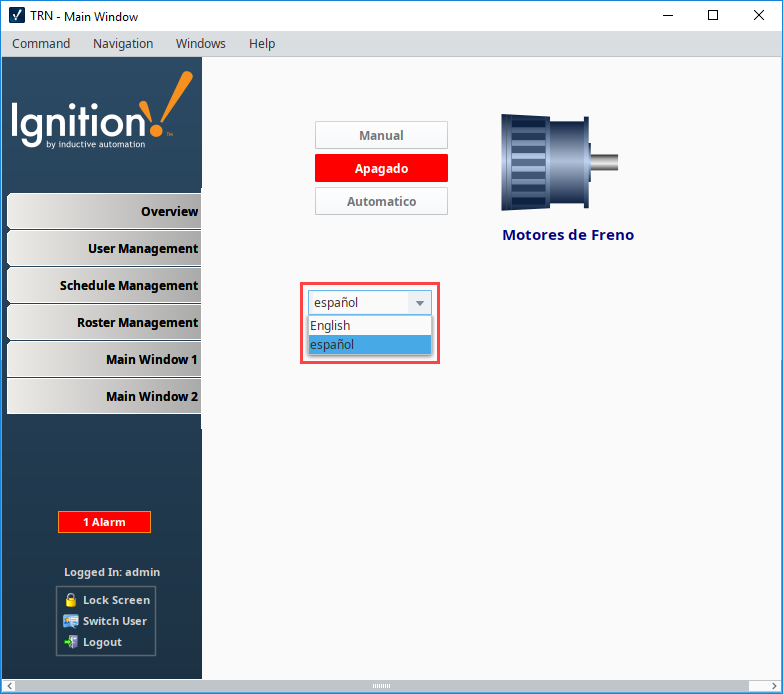Localization in Vision
Localization in the Vision module utilizes the terms in the platform's Translation system. Once terms have been defined, translations can be enabled by either component or scripting.
Selecting a Language on Client Startup
Once you create a second language, the Client Login Screen will automatically display a Language Selector where you can select your preferred language. There is Project Property setting that allows you to Show or Hide the Language Selector at login. By default, it is set to Automatic so you will see the Language Selector at login when two or more languages are created unless you choose to hide it.
If a user that has a preferred language selected in their user profile settings, Ignition will login to the Client with their preferred language automatically.
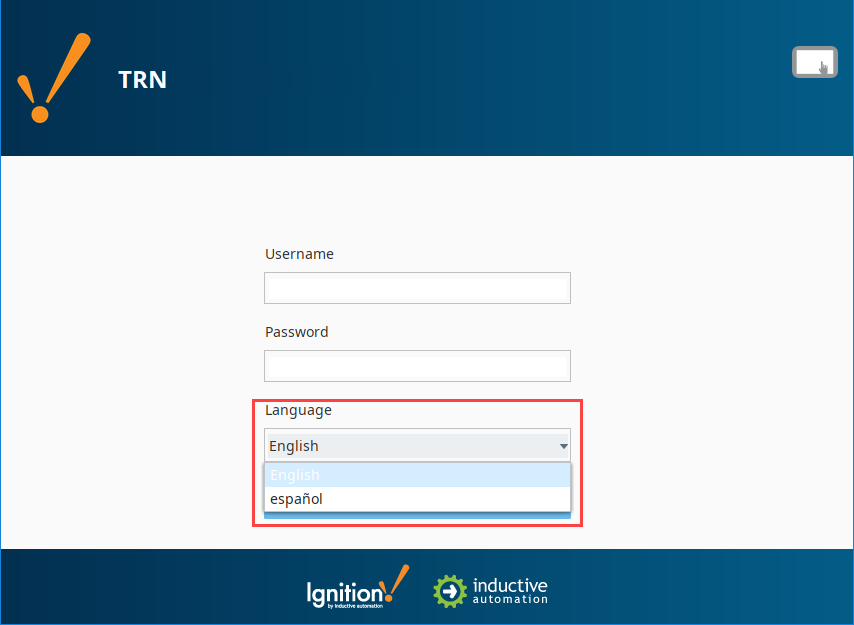
Using the Language Selector Component
A single Language Selector on a window has the potential to trigger translations on all windows. There is no binding involved in selecting a language because they are compared directly against the Translation Manager database, so the component only needs to be placed onto a window after a second language has been defined.
The component also offers an easy way to switch languages without forcing the user to log out first. This way a single Language Selector component can exist on a navigation window and provide language translations for all components on all windows.
More information on the Language Selector Component can be found in the Appendix.