Accounts Overview
The Inductive Automation Account provides a singular location for logged in users to manage their profile information, access Ignition resources, as well as track Maker license configurations, session activity, and earned training certifications and credentials.
The profile information identifies account holders to Inductive Automation and other organizations as shared through the use of configured public profiles. These profiles will share information such as name, email, title, and country by default. Training and Certification progress can also be included.
Passwords, email preferences, and other personal settings can also be configured within an Account. Refer to the page descriptions below for information about what details can be managed and how to update them.
Accessing Your Account
You have to be signed into your IA account to access the Accounts site. If you are not already signed in, select the User icon in the top banner of the Inductive Automation website.
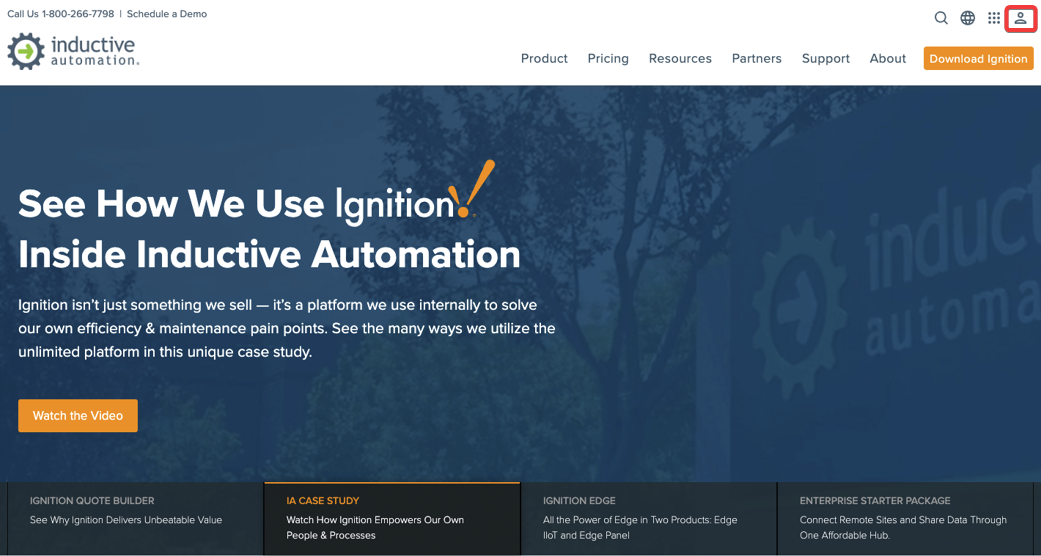
This will take you to the login page, where you can enter your email address and password. If you don't have an account, click the sign up link to create an account.
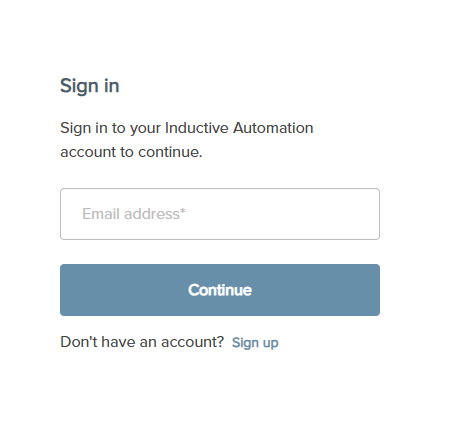
You will be directed back to the Inductive Automation site, where you can now select the User icon again, its appearance slightly changed to indicate you are logged in, and select Manage Account to navigate to the Accounts site.
![]()
Creating an Account
Creating an account is a quick and free process. You'll first have to enter an email and password, which will be used to confirm and activate your account. Some fields are required, while others are optional.
The following fields are mandatory:
- First name
- Last name
- Country
The following fields are optional:
- Phone
- Job title
Required and optional fields can be updated on the Account Profile page after creation at any time.
Navigating the Account Site
The Account site uses a navigation sidebar to list the pages used to configure desired user settings and user information regarding Ignition. Currently, Profile, Email Preferences, Maker Licenses, and Training pages are available.
An Organizations page will also be available in the future that will replace the IU Groups feature. The IU Groups feature will remain accessible in the legacy account application until the Workspaces Organizations feature is fully implemented. However, once launched, IU Groups will be decommissioned and all users will need to transition to Organizations.
This new feature will allow you to join or create groups, manage access, and collaborate more effectively. You can view and join available organizations, accept invitations, and track pending membership requests. Also, unlike the IU Groups system, membership is not restricted by email domain, providing greater flexibility in how you engage with different teams and projects.
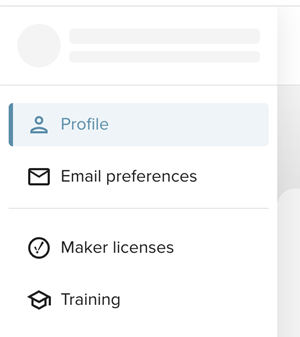
In the top right corner of the page there is also an Apps and Services icon and an Avatar
icon.
Apps and Services
Clicking the Apps and Services icon will display links to Ignition resources and sites for community engagement.
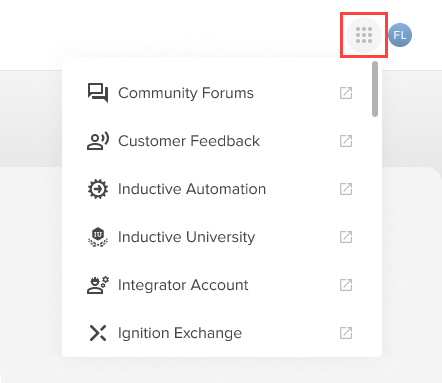
Avatar
Clicking the Avatar icon will display the full name and email associated with the account, and the following options:
- Manage Profile: Navigates to the Account > Profile page.
- View Profile: Accesses the public profile associated with the account. As the logged in user, this page will still open whether or not the the public profile is enabled.
- Help Center: Access the Inductive Automation Help Center for users to contact the Support team.
- Sign out: Signs the user out of their account.
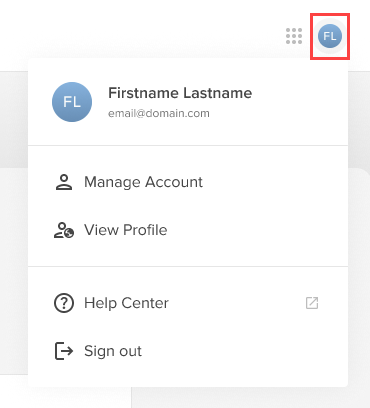
The User Menu icon appearance is dependent on the avatar settings. If there is an avatar file uploaded, it will be displayed for this icon. If no avatar file is available, the icon will default to the first and last initials of the user names.
Email Preferences
On the Email Preferences page, individuals can subscribe to various email lists to control the communication they receive. The available subscriptions to activate are listed below. Toggle a listed subscription to subscribe or unsubscribe. Additionally, there is an Unsubscribe from all button at the bottom of the page that allows users to quickly unsubscribe from all email lists with one click.
Application
| Subscription | Description |
|---|---|
| Inductive Automation Account | Receive email notifications about new features and updates for your Inductive Automation Account. |
| Ignition Support and Product Updates | Receive email notifications on new Ignition releases, critical updates, security issues, and service announcements. |
Marketing
| Subscription | Description |
|---|---|
| Ignition Community Conference | Receive email notifications with news and updates related to our annual conference. |
| Integrators | Receive email notifications on integrator specific updates. |
| Newsfeed | Receive the Inductive Automation Newsletter, which highlights the latest news, product updates, industry articles, and new content. |
| Webinars | Industry experts cover topics that will help you solve problems, brush up on your skills, and educate you on the latest in industrial controls and SCADA. |
Feedback
| Subscription | Description |
|---|---|
| User Feedback | Receive email notifications about opportunities to provide user feedback for Inductive Automation products. |
Maker Licenses
Maker Edition Licenses can be viewed and managed on the Maker Licenses page through the following actions:
- Generate and retrieve activation tokens for activating the license.
- Create a Maker Edition license.
- See existing Maker Edition license details.
The main page displays all active and available licenses that have been added. Click Add at the bottom of the page to enter a new Maker Edition License. Adding a new license or selecting an existing license, will open the selected Maker page with its own Details section.
Details
This page displays the top level details of a license:
- Title
- Key
- Name
Training
The Training page displays and tracks users current progress to becoming Ignition Certified along with a history of past credentials and certifications. Individuals can earn various credentials and certifications by attending trainings, passing certification tests, or completing Inductive University courses.
Certifications need to be earned sequentially, meaning Gold Certification will not be available until Core Certification is awarded.
Training Certifications and Credentials
| Certification Level | Description |
|---|---|
| Core | Displays the user's Core certification status, which is earned by passing the online core certification test or attending a five-day in-person training course. Links for the study guide and how to book a class or purchase a test are also included here. |
| Gold | Displays the user's Gold certification status, which is earned by passing the gold certification test or attending an advanced five-day in-person training course. A link for the Gold test study guide is also included, as well as links for taking the test or booking the class if Core certification has been earned. |
| Inductive University Credential | Displays a status chip showcasing the status of the listed credentials, either in progress or earned. If no credentials are actively being earned, use either link to access Inductive University and get started. |