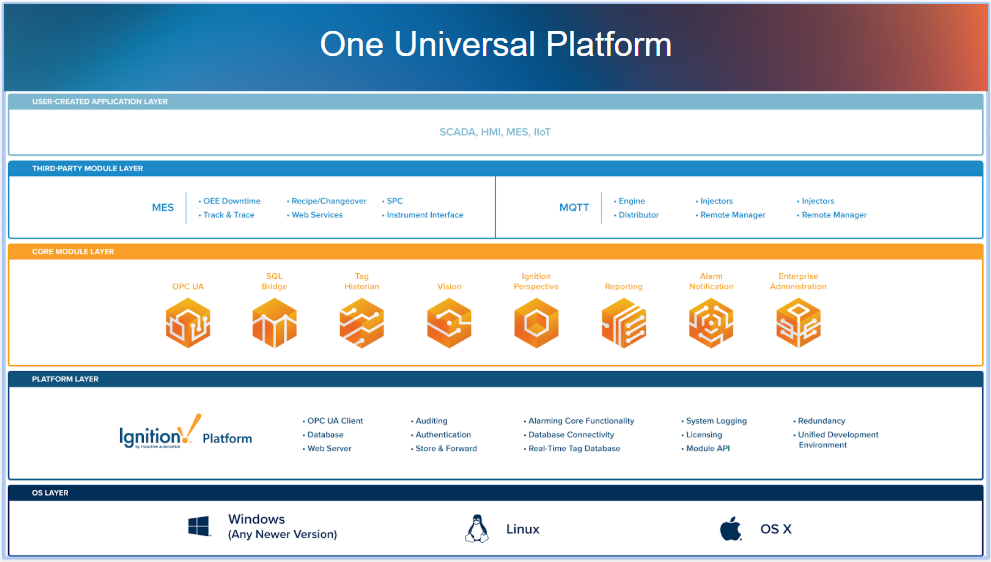Ignition Platform
Overview
The Ignition platform refers to the core installation of Ignition. It provides all the basic functionalities such as connecting to devices and databases, licensing, launching clients and sessions, and managing all Ignition modules.
From that, additional modules or projects can be built to suit any customer's needs. Being cross-platform means that a piece of software like Ignition can be installed on multiple types of operating system such as Windows, Linux, and OSX. With its modular architecture, the Ignition platform enables you to build a customized system using modules as the building blocks. Modules are discussed in detail in the Ignition Modules section of the User Manual.
The following are key elements to the Ignition Platform. Follow the links for more detailed information on each area.
| Feature | Description |
|---|---|
| Gateway | The Ignition Gateway is a web server, and when it is running, you access it from a web browser. In your web browser, type http://localhost:8088 to display the Gateway homepage. The Gateway Webpage is the hub for accessing all the functions of the Gateway server. |
| Database Connections | Connecting Ignition with an SQL database dramatically increases functionality. With a database, you can implement logging of data for historical analysis, tap into your data to discover trends and performance, create charts and reports, store Tag data, and store alarm logs. |
| Security | Security options in Ignition provide many ways to safeguard your data and applications. You control not only who accesses your systems, but when and where they can access them. |
| Designer | In Ignition Designer, your user interface design work is done. You create user interfaces with Vision components or Perspective components. Tags associated with components can instantly bind data to tables, charts, graphs, and graphs. |
| Tags | Tags are points of data and may have static values or dynamic values that come from an OPC address, an expression, or a SQL query. Tags offer a great amount of power in system design and configuration. |
| Alarming | Alarming enables you to easily create alarms, store alarm history, and design and manage your alarm notifications. |
| Localization and Languages | With Localization you can translate text into multiple languages in a project for display on client screens. The localization feature allows users located in different countries to set their default language so client screens can be displayed in their native language. |
| Expression Language and Syntax | The expression language is used to define dynamic values for component properties and expression Tags. Expressions often involve one or more other values that are used to calculate a final value. In most cases, expressions only return a value. |
| SQL in Ignition | Ignition's ability to connect to databases greatly increases the functionality available to you. You can use databases to store history, create easy to search lists and configurations, and retrieve data from ERP or other systems. |
| Scripting | Most of the time when we talk about "scripting" in Ignition we are talking about Python scripting, or writing code in the Python language. Python is a general purpose programming language that was developed in the early 90s and has gained significant popularity in the 2000s. We like it because it is extremely readable, elegant, powerful, and easy to learn. As an added bonus, it gracefully interacts with Java, giving programmers an extremely powerful tool when paired with Ignition, which is written in Java. |
Modular Architecture and Software Stack
Ignition platform has a modular architecture. Modules are software applications that are built and integrated into the platform to offer additional functionality. The modules are similar to applications for a smartphone in how they are seamlessly integrated and provide additional capabilities.
Most of the main features of Ignition are actually provided by different modules such as the Perspective, Vision, and SQL Bridge modules.
The Ignition software stack is shown in the illustration below. You can see that the HMI/SCADA/MES module layers are built on the Ignition platform. Here are the different software layers in Ignition's modular architecture:
- Operating System (OS) Layer: Provides basic computing resources such as the file system and access to the network.
- Platform Layer: Provides all the basic functionalities such as connecting to devices and databases, licensing, launching clients, and managing all Ignition modules over the web.
- HMI/SCADA Module Layer: Provides the core modules that enable real-time and historical data access, trends, and control.
- Third Party Module Layer: Additional modules provided by other developers to further extend Ignition's capabilities.
- User Created Application Layer: The resulting project created for your organization. Developed internally, or by a third party.