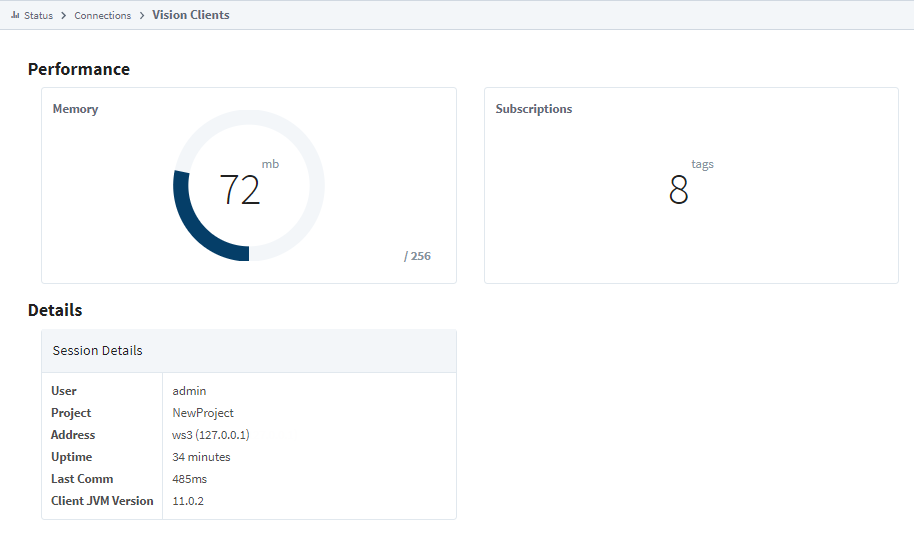Connections - Vision Clients
Vision Clients
Much like the Designers page, the Vision Clients page shows information regarding currently opened Clients. The Clients are listed and show some basic information such as the address of the Client. From here, the Client session can be terminated by selecting the More button and hitting Terminate, or select the Details option to see more details about the Client session such as the number of Tags that the session is currently subscribed to, as well as a log of errors that may have happened with that Client.
Vision Clients Page
The main Vision Clients page displays a list of all currently running Clients which show how many clients are open and what users are currently using them.
Client Stats and Details
| Attribute | Description |
|---|---|
| Active Clients | The number of currently active Clients. |
| Requests/sec | The number of requests per second coming from all Clients. |
| Id | The Client Id. |
| User | The user logged in on the Client session. |
| Project | The name of the project open in the Client session. |
| Uptime | The total uptime of the Client session. |
| Activity | Denotes whether the Client session is currently connected and Active, or Dormant. A Dormant status means the Gateway hasn’t received any activity from the Vision Client, but the Client hasn’t been logged out yet. Dormant statuses can also be caused by a user opening multiple Clients without closing or logging out of previously opened ones. Note: Dormant Clients should automatically clear after a period of time, but they can also be terminated manually or resolved by logging out of the Vision Client, either by the user or through a Client Event Timer script. You can utilize system.util.getInactivitySeconds() and system.security.logout() for the Client Event Timer script. |
| Address | The IP Address and computer name where the Client is launched. |
| Memory | The Client's current memory usage. |
| Actions | The option to terminate the Client session or view additional session details. |
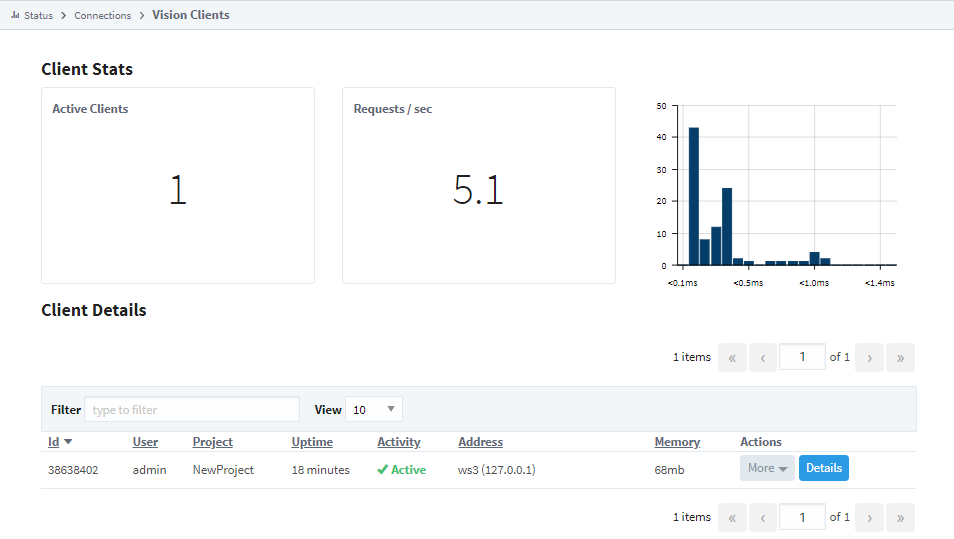
Client Session Details
Clicking on the Details button for a Client session will take you to a page that displays more in depth information for that particular Client session. It also gives a logger at the bottom where errors coming from that particular Client can be seen.
Client Performances and Details
| Attribute | Description |
|---|---|
| Memory | The Client's current memory use. |
| Subscriptions | The number of Tags the Client is currently subscribed to. |
| User | The user logged in on the Client session |
| Project | The name of the project open in the Client session. |
| Address | The IP Address and computer name where the Client is launched. |
| Uptime | The total uptime of the Client session. |
| Last Comm | The last time the Gateway communicated with the Client. |
| Client JVM Version | The Java version that the Client is currently running on. |