System Tags
System Tags provide status about the Ignition system, such as memory usage, performance metrics, and so on. System Tags cannot be deleted or modified. To view the System Tags in the Tag Browser, go to the Tag Provider Selector and select System.
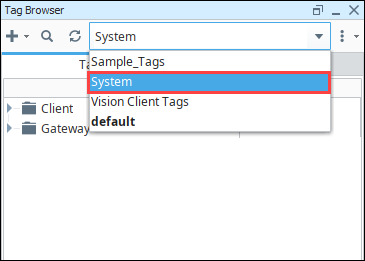
The System Tags folders are displayed: Client and Gateway. The scope for each is slightly different.
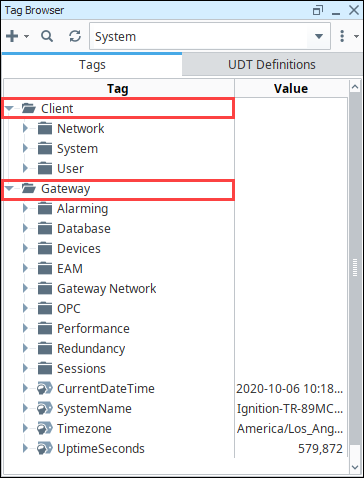
System Client Tags (Vision Only)
Client-scoped System Tags provide status information about the client's system. They can be used with the Vision module for any Vision Client. Every individual client is going to have their own values, such as IP address, host name, username, and more. There are three folders within the System > Client folder: Network, System, and User. You cannot modify Client System Tags.
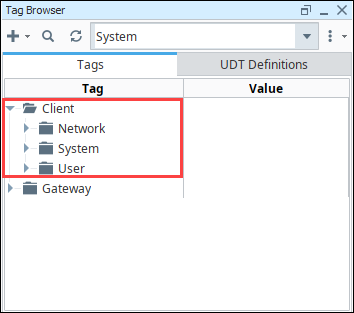
Vision System Client Tags
| Name | Folder | Description | Data Type |
|---|---|---|---|
| GatewayAddress | Network | Gateway URL address. | string |
| GatewayRedundancyRole | Network | Redundancy State of the Gateway that the client is connected to. Independent, Master, Backup. | string |
| Hostname | Network | Hostname (name) of the computer that the Client is running on. | string |
| IPAddress | Network | IP Address of the computer that the Client is running on. | string |
| MACAddress | Network | MAC Address of the computer that the Client is running on. | string |
| CurrentDateTime | System | Current system date and time. Format is yyyy-MM-dd hh:mm:ss a. | DateTime |
| DefaultDatabase | System | Name of the default database connection used by the project. | string |
| DefaultTagProvider | System | Name of the default Tag Provider used by the project. | string |
| FPMIVersion | System | Current Ignition version in use. | string |
| JavaVersion | System | Current Java version in use by the client. | string |
| LastProjectUpdate | System | Date and time the local Vision Client’s project was last updated. | DateTime |
| OperatingSystem | System | Operating system of the computer that the Client is running on. | string |
| ProjectName | System | Name field for the current project. | string |
| ProjectTitle | System | Title field for the current project. | string |
| ProjectUpdateAvailable | System | New in 8.1.24 Whether or not there is a project update available for the currently open Vision Client project. Intended to be used alongside the None option in Vision's Project Properties. | boolean |
| SystemFlags | System | A byte array of flags for the current state of the Client. | integer |
| UserSource | System | Name of the user source for the current Client. | string |
| Country | User | Two letter country code according to operating system. for example: US. | string |
| CurrentWindow | User | The current main window open in the project (top most Floating, Maximized window). | string |
| DateFormatFull | User | Full date format according to the operating system. Format: EEEE, MMMM d, y. | string |
| DateFormatLong | User | Long date format: MMMM d, y. | string |
| DateFormatMedium | User | Medium date format: MMM d, y. | string |
| DateFormatShort | User | Short date format: M/d/yy. | string |
| DateTimeFormatFull | User | Full date and time format: EEEE, MMMM d, y 'at' h:mm:ss a zzzz. | string |
| DateTimeFormatLong | User | Long date and time format: MMMM d, y 'at' h:mm:ss a. | string |
| DateTimeFormatMedium | User | Medium date and time format: MMM d, y, h:mm:ss a zzzz. | string |
| DateTimeFormatShort | User | Short date and time format: M/d/y, h:mm a. | string |
| HomeFolder | User | Home folder according to OS. For example: C:\Users\psmith. | string |
| Language | User | Language according to OS. For example: "en" for English. | string |
| OSUsername | User | OS user name, for example: PSmith. | string |
| RolesDataSet | User | Dataset with Roles for currently logged in user. For example: Dataset[2R x 1C]. | dataset |
| RolesString | User | Comma separated string with Roles for currently logged in user. For example: Administrator, Operator. | string |
| TimeFormatFull | User | Full time format according to the operating system. Format: h:mm:ss a zzzz. | string |
| TimeFormatLong | User | Long time format: h:mm:ss a z. | string |
| TimeFormatMedium | User | Medium time format: h:mm:ss a. | string |
| TimeFormatShort | User | Sort time format: h:mm a. | string |
| Timezone | User | Current timezone, for example, America/Los Angeles. | string |
| Username | User | Currently logged in username, for example, PSmith. | string |
Gateway System Tags
Gateway System Tags exist in the Gateway scope. There are several folders within the Gateway Tags folder which report metrics on various Gateway level systems.
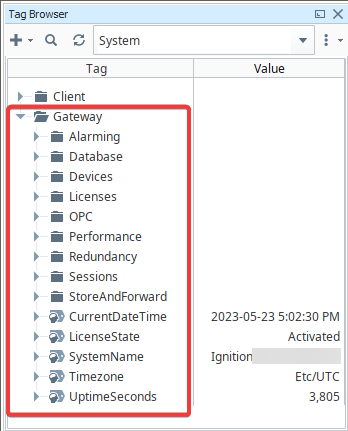
The following Gateway-scoped System Tags are available.
Root System Tags
| Name | Description | Data Type |
|---|---|---|
| CurrentDateTime | Current system date and time. Format is yyyy-mm-dd hh:mm:ss a. | DateTime |
| LicenseState | New in 8.1.15 Returns the license state of the Gateway. If a valid license is applied, the tag will return "Activated". This includes Emergency Activation mode and Maker licensing. For any other license state, the tag will return "Trial". | String |
| SystemName | Returns the name of the system where the Ignition Gateway is installed. | String |
| Timezone | Timezone on the Gateway computer. For example, America/Los Angeles. | String |
| UptimeSeconds | Number of seconds since Ignition was started. | Long |
Alarming System Tags
| Name | Description | Data Type |
|---|---|---|
| Active and Acked | Number of alarms currently active and acknowledged. | Integer |
| Active and Unacked | Number of alarms currently active and unacknowledged. | Integer |
| Clear and Acked | Number of alarms cleared and acknowledged. | Integer |
| Clear and Unacked | Number of alarms cleared and unacknowledged. | Integer |
Database System Tags
There will be a subfolder for each database connection, or none if there are no connections. Each subfolder will have the following Tags.
| Name | Description | Data Type |
|---|---|---|
| ActiveConnections | Number of active connections in the pool to this database connection. | Integer |
| Available | Indicates whether this datasource is available. | Boolean |
| AvailableThroughFailover | Indicates if any database along the failover chain attached to this data source can be reached. | Boolean |
| AvgQueryTime | Average time, in seconds, that it is taking database queries to run. | Integer |
| ConnectionSaturation | Percentage of possible query throughput that is being used (ratio of currently active connections to maximum possible connections). | Double |
| QueriesPerSecond | Number of queries running per second. | Integer |
Device System Tags
For each device configuration on the Gateway, a separate subfolder will exist. The contents of each subfolder are listed below.
| Name | Description | Data Type |
|---|---|---|
| Description | Description of the device connection as configured on the device connection on the Gateway. | String |
| Enabled | Boolean representing whether or not the device connection is enabled. | Boolean |
| Name | Name of the device connection. | String |
| Status | Status of the connection. | String |
EAM System Tags
System Tags are created on the Controller for each agent, allowing you to build EAM monitoring clients, set alarms on individual Tags, and many other Tag-related operations. A folder is created for each agent. As with other system Tag values, all EAM system Tag values are read-only.
Metrics Folder
The metric folder contains multiple subfolders.
Database Folder Each database connection on the agent will be represented by a different folder.
| Name | Description | Data Type |
|---|---|---|
| Active Connections | Number of active connections in the pool to this database connection. | Integer |
| Active Queries | Number of active queries. | Integer |
| Active Query Duration | Average time, in seconds, that it is taking database queries to run. | Integer |
| Average Throughput Per Second | Number of records forwarded to the data sink per second. Throughput will be -1 if idle. | Integer |
Logging Folder
| Name | Description | Data Type |
|---|---|---|
| Errors Per Hour | Number of errors logged per hour. | Integer |
| Errors Per Minute | Number of errors logged per minute. | Integer |
Session Folder
| Name | Description | Data Type |
|---|---|---|
| Clients | Number of currently running Vision clients. | Long |
| Designers | Number of currently running Designers. | Long |
| Perspective Sessions | New in 8.1.16 Number of currently running Perspective sessions. | Long |
System Folder
| Name | Description | Data Type |
|---|---|---|
| CPU Usage | CPU Utilization as reported to the Java Virtual Machine. | Float |
| Memory Usage | Amount of RAM currently in use by the Gateway, in whole percentages from 0-100. | Float |
Root Tags
The following tags are located in the root of the EAM folder
| Name | Description | Data Type |
|---|---|---|
| AgentGroup | Name of the group that the Agent belongs to. | String |
| AgentName | Name of the Agent. | String |
| BrowserURL | Agent Gateway URL address. | String |
| IsApproved | Whether this network connection has been approved. | Boolean |
| IsConnected | Whether the Gateway Network connection is active. | Boolean |
| IsRunning | Whether the Agent Gateway is considered "healthy". Healthy Agent Gateways may not be connected to the Controller, but not enough time has passed to consider the Agent Gateway as "down". | Boolean |
| LastCommunication | A timestamp representing the last known communication received from the Gateway. | DateTime |
| LicenseKey | Returns the license key of the Gateway. | String |
| NodeRole | Role of the connected Agent.
| String |
| PlatformEdition | Ignition Edition running on the Agent Gateway. Values include standard, edge, and maker. | String |
| RunningState | String representation of the Running State. Possible values for RunningState are: Disconnected, Running, Warned, Er`rored | String |
| RunningStateInt | Integer representation of the Running State. | Integer |
| ServerId | ID of the Agent Gateway. | String |
| Version | Version of Ignition software running on the Agent Gateway. | String |
Gateway Network System Tags
Each system connected over the Gateway Network receives a special folder designated by the following nomenclature:
- Independent Gateways: 0:0
- Redundant Master Gateway: 0:1
- Redundant Backup Gateway: 0:2
- "Virtual" route aliased to either the Master or Backup Gateways: 0:0
Each folder contains the following Tags.
| Name | Description | Data Type |
|---|---|---|
| IsAvailable | Whether the remote Gateway is available or not. | Boolean |
| LastComm | A timestamp representing the last known communication received from the remote Gateway. | DateTime |
Licenses System Tags
This Tag folder will only appear if your Gateway is using a Leased License. For each leased license on the Gateway, a separate subfolder will exist. The contents of each subfolder are listed below.
| Name | Description | Data Type |
|---|---|---|
| ConsecutiveErrorCount | Rolling counter for how many times the license tried to renew itself, if failed. | Long |
| ErrorCode | Displays an error code if the license failed to renew. | Integer |
| Expiration | Time when the session expires. | DateTime |
| ExpiresInSeconds | Amount of time left before the current lease period expires, in seconds. | Long |
| NextCheck | Time when the license will attempt to renew. | DateTime |
| Problem | Description of why the license failed to renew or activate. | String |
| Status | Current status of the leased license. | String |
OPC System Tags
There will be a subfolder for each OPC UA Server. Each subfolder will have the following Tags.
| Name | Description | Data Type |
|---|---|---|
| Connected | Whether the OPC UA server is connected to Ignition. | Boolean |
| Enabled | Whether the OPC UA server connection is enabled. | Boolean |
| State | The state name of the connection. For example: Connected, Faulted, Connecting. | String |
Performance System Tags
| Name | Description | Data Type |
|---|---|---|
| Available Disk Space (MB) | Available disk space on the computer Ignition is installed on, in megabytes. | Long |
| CPU Usage | CPU Utilization as reported to the Java Virtual Machine. | Double |
| Disk Utilization | Percentage of hard disk that is in use. | Double |
| Max Memory | Maximum amount of RAM the Gateway can use, in bytes. | Long |
| Memory Usage | Amount of RAM currently in use by the Gateway, in bytes. | Long |
| Memory Utilization | Current memory usage/maximum memory usage. | Double |
Redundancy System Tags
| Name | Description | Data Type |
|---|---|---|
| Connection, Is Connected | Whether this Gateway is connected to another for redundancy. | Boolean |
| Connection, PeerId | The ID of the Gateway connected to, empty string if not connected. | String |
| ActivityLevel | Indicates where the Gateway is in the redundant state. Can be undecided, cold, warm, or active. | String |
| IsActive | Whether the Gateway is running. | Boolean |
| IsMaster | Whether the Gateway is the master. False if the backup is in control. | Boolean |
| Role | Named role of the Gateway. Options: Independent, Master, Backup. | String |
Sessions System Tags
| Name | Description | Data Type |
|---|---|---|
| SessionCount | Number of active sessions on this Gateway. Note this value does not account for Perspective Client Sessions. | Integer |
Store and Forward System Tags
The Store and Forward System Tags were added in version 8.1.2
There will be a subfolder for each database connection, or none if there are no connections. Each subfolder will have the following Tags.
Database Storage
| Name | Description | Data Type |
|---|---|---|
| Available | Indicates whether Database Storage is available for this Store and Forward engine. | Boolean |
| isStore | Indicates if the data storage sink is able to store records. This data store is used for the optimization of the records before they are forwarded to the database and no data is technically stored in it. For this reason, this tag's value will always be false. | Boolean |
Local Cache Storage Tags
| Name | Description | Data Type |
|---|---|---|
| Available | Indicates if the local cache for this Store and Forward engine is available. | Boolean |
| CanQuarantine | Indicates if this local cache can quarantine records. If the local cache cannot quarantine a record, the record will be dropped and lost forever. | Boolean |
| DroppedRecords | Indicates the number of dropped records for this local cache. A record is considered dropped if it can not be added to one of the buffers, (i.e., when a buffer is full and the Store and Forward engine can no longer accept new records). | Integer |
| IsStore | Indicates if the local cache is able to store records. | Boolean |
| MaxRecords | Maximum number of records this local cache can accept. | Integer |
| PendingRecords | Number of pending records for this local cache. | Integer |
| QuarantinedRecords | Number of quarantined records in this local cache. Quarantined data is data that has erred-out multiple times during attempts to forward it, or data that could not be stored because of some configuration issues. | Integer |
In addition to the tags above, the Local Cache Storage folder contains multiple subfolders, all listed below.
ForwardMetrics Folder
| Name | Description | Data Type |
|---|---|---|
| AverageDuration | The average duration for records to be forwarded to the data sink from the local cache. | Double |
| MaxDuration | The maximum duration for records to be forwarded to the data sink from the local cache. | Double |
| MinDuration | The minimum duration for records to be forwarded to the data sink from the local cache. | Double |
| Throughput | Number of records forwarded to the data sink per second. Throughput will be -1 if idle. | Double |
| TimeUnit | Unit of time for this variable. The unit of time for this variable is seconds. | String |
| Total | Total number of records forwarded to the data sink from the local cache. | Long |
StorageMetrics Folder
| Name | Description | Data Type |
|---|---|---|
| AverageDuration | The average duration for records to be forwarded to the data sink from the local cache. | Double |
| MaxDuration | The maximum duration for records to be forwarded to the data sink from the local cache. | Double |
| MinDuration | The minimum duration for records to be forwarded to the data sink from the local cache. | Double |
| Throughput | Number of records forwarded to the data sink per second. Throughput will be -1 if idle. | Double |
| TimeUnit | Unit of time for this variable. The unit of time for this variable is seconds. | String |
| Total | Total number of records forwarded to the data sink from the local cache. | Long |
TakeMetrics Folder
| Name | Description | Data Type |
|---|---|---|
| AverageDuration | The average duration to read a record from the local cache. | Double |
| MaxDuration | The maximum duration to read a record from the local cache. | Double |
| MinDuration | The minimum duration to read a record from the local cache. | Double |
| Throughput | The number of records read from the local cache per second. Throughput will be -1 if idle. | Double |
| TimeUnit | Unit of time for this variable. The unit of time for this variable is seconds. | String |
| Total | Total number of records read from the local cache. | Long |
Memory Buffer Tags
| Name | Description | Data Type |
|---|---|---|
| Available | Indicates if the memory buffer for this Stored and Forward engine is available. | Boolean |
| CanQuarantine | Indicates if this memory buffer can quarantine records. The memory buffer cannot quarantine records so this will always be false. | Boolean |
| DroppedRecords | Indicates the number of dropped records for this memory buffer. A record is considered dropped if it can not be added to one of the buffers, (i.e., when a buffer is full and the Store and Forward engine can no longer accept new records). | Integer |
| IsStore | Indicates if the memory buffer is able to store records. | Boolean |
| MaxRecords | Maximum number of records this memory buffer can accept. | Integer |
| PendingRecords | Number of pending records for this memory buffer. | Integer |
| QuarantinedRecords | Number of quarantined records for this memory buffer. Quarantined data is data that has erred-out multiple times during attempts to forward it, or data that could not be stored because of some configuration issues. | Integer |
| Available | Indicates if this database engine is available. | Boolean |
| Dropped | Number of quarantined records for this Store and Forward engine. | Integer |
| Quarantine | Number of quarantined records for this Store and Forward engine. | Integer |
In addition to the tags above, the Memory Buffer folder contains multiple subfolders, all listed below.
ForwardMetrics Folder
| Name | Description | Data Type |
|---|---|---|
| AverageDuration | The average duration for records to be forwarded to the data sink from the memory buffer. | Double |
| MaxDuration | The maximum duration for records to be forwarded to the data sink from the memory buffer. | Double |
| MinDuration | The minimum duration for records to be forwarded to the data sink from the memory buffer. | Double |
| Throughput | Number of records forwarded to the data sink per second. Throughput will be -1 if idle. | Double |
| TimeUnit | Unit of time for this variable. The unit of time for this variable is seconds. | String |
| Total | Total number of records forwarded to the data sink from the memory buffer. | Long |
StorageMetrics Folder
| Name | Description | Data Type |
|---|---|---|
| AverageDuration | The average duration to store and record into the memory buffer. | Double |
| MaxDuration | The maximum duration to store a record into the memory buffer. | Double |
| MinDuration | The minimum duration to store a record into the memory buffer. | Double |
| Throughput | The number of records that go through the memory buffer per second. Throughput will be -1 if idle. | Double |
| TimeUnit | Unit of time for this variable. The unit of time for this variable is seconds. | String |
| Total | Total number of records stored in the memory buffer. | Long |
TakeMetrics Folder
| Name | Description | Data Type |
|---|---|---|
| AverageDuration | The average duration to read a record from the memory buffer. | Double |
| MaxDuration | The maximum duration to read a record from the memory buffer. | Double |
| MinDuration | The minimum duration to read a record from the memory buffer. | Double |
| Throughput | The number of records read from the memory buffer per second. Throughput will be -1 if idle. | Double |
| TimeUnit | Unit of time for this variable. The unit of time for this variable is seconds. | String |
| Total | Total number of records read from the memory buffer. | Long |
