New in this Version 📣
Over the course of development, naturally there are changes and additions to the Ignition software. This page highlights any new functionality or modified behavior, but is not meant as a complete resource for new features. You can find more about these items by following the links on this page.
Determining Your Current Version
The current version of Ignition can be viewed by visiting the Welcome page of the Gateway.
-
Navigate to your Gateway and select the Home tab to view the Welcome page.
-
Locate the Gateway Version under the Gateway Overview section on the Welcome page.
noteYou must be logged in with Read or Write Permissions to see this section. If you aren't prompted to log in, you can select the Log In option in the upper right-hand corner of the screen.
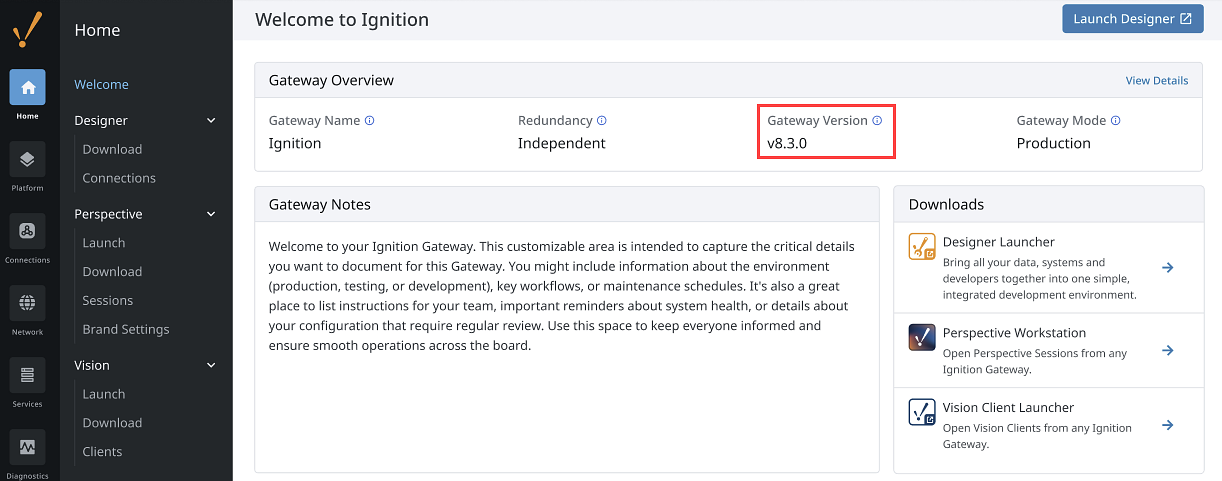
Upgrading Ignition
Upgrading Ignition is easy, but there are a few things we recommend to ensure everything goes smoothly.
See the Installing and Upgrading page for a complete guide.
New Ignition Perspective Mobile App Features
This section is devoted to new features introduced to the Ignition Perspective Mobile App. New versions of the app are released separately from new Ignition versions, so notable changes to the app will be listed in this section.
New Ignition Features
This section is devoted to new features introduced to Ignition. Any pages in this user manual that contain features that were added will be accompanied by a display like this:
New in 8.3.3
OPC UA
- Updated the Authentication property for OPC UA connections to include Anonymous and Certificate types.
- The OPC Quick Client is now available, allowing users to browse and test OPC UA items directly from the Gateway.
- S7-1200 G2 PLCs are now supported for Siemens Enhanced driver connections.
Perspective
- Updated Perspective to use the Intl.NumberFormat object instead of the Numeral.js library for better locale support.
- Added two new parameters to the Perspective Table component scripting events:
canceledValuefor the onEditCellCancel event andoriginalValuefor the onEditCellCommit event. - Added a
color.disabledproperty to the Toggle Switch component.
Redundancy
- General Gateway Network settings can now be modified on a backup Gateway to allow disabled connections to reconnect.
Reporting
- Holding the Shift key while right-clicking on a report in the Project Browser will now display two additional options: Copy XML To Clipboard and Set XML From Clipboard.
Scripting
- Added
sizeCutoffandtimeoutMsparameters to the system.kafka.pollPartition and system.kafka.pollTopic system functions to control the amount of records returned when polling.
SECS/GEM
- The SECS/GEM pages are now available on the Gateway when the SECS/GEM module is installed.
Security
- Added the ability to import 8.1 Gateway Identity Provider exports to 8.3 Gateways.
- Added a Remote Secret Provider that can access Secret Providers from another Gateway over the Gateway Network.
Tags
- Added a deploymentMode System Tag to display the Gateway's active deployment mode.
New in 8.3.2
Drivers
- Updated the Mitsubishi driver Max Gap Size default to -1 for improved request optimization.
Enterprise Administration
- Updated the Send Stats Interval setting on agent Gateways from 30 seconds to 45 seconds.
Event Streams
- Added support for numeric quality codes for event stream tag handlers.
- Users can now subscribe to Alarm Metrics in a Tag Event source.
- Added a Tag Browser
icon to the event stream tag handler form to make adding tag paths easier.
Gateway
- Improved Gateway System Name validation so that invalid names, such as those containing a | character, will be rejected and fail to save. Non-ASCII Unicode and emoji characters are supported, but may cause rendering issues in certain areas.
- Quarantined Modules now have actions allowing users to either resolve the quarantine reason or delete the module from the Gateway.
- Updated the 8.3 Gateway UI graphic assets and Quick Start menu to ensure contrast ratio and shape distinction accessibility standards are met.
- Added two new properties to the Gateway Network General Settings page to support the Gateway Network now using its own thread pool to process incoming messages. Users who have previously adjusted the
gateway.maxThreadsproperty found in thegateway.xmlfile, especially those using large Hub and Spoke Architectures, should now configure these settings instead. - Added a Manage JAR Files option on the JDBC Drivers page to improve visibility and access to JAR files.
- Added an Identity Provider setting to configure the Identity Provider selection when creating a project. This addition matches the process already available when setting up projects in the Designer.
Reporting
- Improved vector settings and print quality for Report components using vector graphics.
Security
- A new Connect Timeout property has been added to Active Directory, AD/Database Hybrid, and AD/Internal Hybrid User Sources, allowing users to set a custom connection timeout for LDAP operations.
Tags
- Added a Qualified Value option to Tag Event Scripts, allowing scripts to run when a tag receives a qualified value update.
Vision
- Updated the Resource Encoding project property to also include Vision Client tags when applying binary or XML serialization format.
New in 8.3.1
Gateway
- Users can now edit endpoints for overridden OPC UA Connections that are within different Gateway Deployment Modes.
Launchers
- Added support for JVM arguments in File Associations for Designers and Vision Clients.
OPC UA
- Users can now utilize the .getDescription() method when using system.opc.browseServer to retrieve Documentation meta data from exposed tags.
- Added a new property allowing users to specify read and write max holding register values independently of each other.
- Added a Timestamp Source property for OPC UA Connections.
Perspective
- Upgraded the Markdown library to v5.0.3 to address CVE-2020-7753 and improve the Markdown component functionality.
- Added keyboard shortcuts (F1-F10) to the Drawing component's Drawing Editor for quickly switching tools.
- Updated shortcut behavior to include the ⌘ (Command) key for macOS, and modified the ⌘ + Drag functionality to now pan instead of opening a right-click menu.
Scripting
- The PyOPCTag return object for system.opc.browseServer has been updated to include functionality that was already included in the OPCBrowseElement return object.
- Added a new
PyPlaintextclass and system.secrets functions to interact withSecretProvidersand theSystemEncryptionService.
Security
- Added User Attribute Mapping, User Grants, and Security Levels to be configurable on overridden Identity Providers within mutable collections.
- Updated Netty library to version 4.1.127.
Tags
- Added the Preserve Source Timestamp property to Derived tags.
- Added an option to hide Alarm Metrics within the Tag Browser.
Vision
- Added an Auto-Redirect option for Vision Clients using the Identity Provider strategy to skip the login steps when launching.
New in 8.3.0
Alarming
- The Runtime Alarm Metric properties are now available at the folder level and for all UDT instances, along with an additional 15 aggregated alarm metric properties.
- Added two new tag alarm modes, When True and When False.
- Added Twilio Voice and WhatsApp Notification Profiles for the Twilio Notification module to allow more options for alarm acknowledgement.
Drivers
- Added a new Siemens Enhanced driver through the Siemens Enhanced Driver module that supports browsing and symbolic access when connected to S7-1200 and S7-1500 devices.
- The MariaDB, MSSQL, and PostgreSQL JDBC drivers are now bundled with Ignition.
Docker
- Improved Docker image support for third party modules, especially during container upgrades with the following:
- Updated module identifiers to be fully qualified IDs.
- Added two new environment variables to automate third party module acceptance across container lifecycle events.
- Updated the Docker image to be compatible with OpenShift 4
restrictedSecurity Context Constraints.
Enterprise Administration Module (EAM)
- Added the option to use Leased Licenses (Eight-Character Keys) for EAM license activation.
Event Streams
- Event Streams are now available to use as project resources.
Gateway
- Added a -Dignition.gateway.externalModulesFolder system property to allow to specify an install folder location for external or third party modules.
- Added two system properties that enable the ability to query the Core Historian directly using Postgres.
- Added a new banner state to indicate when Gateway Restarts are required.
- Added Gateway Deployment Modes to allow Gateways to have different running environments.
- Added a reference page for the Gateway's folder structure.
- Added a new OpenAPI documentation page at the
/openapiendpoint, providing a dynamically generated specification of available HTTP API routes for external integration. - Updated the Gateway sidebar navigation, along with other interface changes, for improved usability and layout.
- Added a
-Dignition.gateway.rpcErrorDetailSuppressionsystem property to filter error details from Clients and Designers as desired. - Added a Permissions tab to the OPC UA Server Settings page to allow users to apply access levels to OPC UA devices and exposed Tag Providers.
- Added an environment variable and Gateway Network setting to allow Java serialization as needed for upgrading 8.1 Gateways to 8.3.
- Added a Serialization Format setting to allow Java Serialization for messaging between Clients, Designer and the Gateway during upgrade.
- Added a Roles & Permissions section to the Gateway Platform > Security > General Settings page. These settings enable access levels and permissions based on the current user role.
Historian
- Added the Core Historian as an additional historical provider option for time-series data.
JxBrowser
- Upgraded JxBrowser to 8.5.0.
Launchers
- Added deep link and File Association support to the launchers to allow direct launching of targeted Gateways.
- Updated Launcher supported architecture for Mac to Apple Silicon, x86 Mac is no longer supported.
- Added a new allow.uri.schemes Launcher JSON setting to support direct access to applications from the operating system.
OPC UA
- Added support for GDS Push in Ignition's OPC UA server with a
gdsPushEnabledproperty now available in the OpenAPI underIgnitionOpcUaServerConfig.Advanced. When enabled, a user with the SecurityAdmin role is allowed to manage the server's certificates and trust lists via the ServerConfigurationObject and its associated methods. Note that theSecurityAdmindoes not exist by default and will need to be created on the Gateway for this feature to function properly.
Platform
- The gwcmd utility
-ucommand now supports unactivating supplemental license keys in addition to the primary license key. - Added the ability to create Backup version configurations that will override master Gateway configurations in redundant pair setups.
Perspective
- Added a Drawing component to create and configure SVG-based vector graphics directly within the Designer.
- Added a Form component to create and manage interactive forms with dynamic validation, submission handling, and custom scripting capabilities.
- Added a Form Submission Session Event, allowing users to handle form submission, manage validation, and process form data within the Gateway.
- Upgraded minimum browser versions required for Perspective Sessions.
- Added a Page Details section to the Perspective Session Status Popup to display page counts, latency, and up time data.
- Updated Perspective themes to now use APIs for overriding built-in themes or creating new themes resources under the config-perspective-themes resource type.
- Added Offline Mode support in the Perspective App, allowing mobile users to continue interacting with cached project views and resources during periods of network disconnection. Offline Mode must be enabled in the Perspective Project Properties and is only available in the Perspective App.
- Upgraded the react-pdf library to version 7.7.3.
Reporting
- Added a Radar Chart component to the Reporting module.
- Added a hidden property for the Page Object component to allow entire pages to be excluded from a report.
- Images can now be added through copy and paste in addition to the drag and drop method.
- The following components can now be used as either raster or vector images:
Redundancy
- Added a -Dignition.redundancy.syncMaxAttempts system property to set a limit on sync attempts for redundancy providers.
Scripting
- Improved scripting autocompletion and hint details for system functions, including listing system library constants and identifying deprecated functions.
- Migrated the
system.serialscripting functions into the Ignition platform, and removed the Serial modules as they are no longer needed. - Added a
system.db.execScalarscripting function to provide a way to execute scalar queries, compared tosystem.db.execQuery, which only executes select queries.
Security
- Extra LDAP attributes can now be defined for the Active Directory, AD/Database Hybrid, and AD/Internal Hybrid user sources.
- Two additional properties for nested group membership lookup and group role attributes are now available for the Active Directory user source.
- Three new properties are now available for Ignition Internal Authentication:
- Prohibit Password
- Prohibit Username
- Maximum Consecutive Repeated Characters
- The Administrator role is now automatically listed under the Authenticated/Roles security level when installing a fresh Gateway.
- Implemented a Secrets Management system that provides support for encrypting secrets like credentials, API tokens, and private keys. The Secrets Management system also includes opt-in functionality for establishing a more secure system setup.
System Functions
- Updated syntax for system functions that are only scoped for the Vision Client to system.vision. This affected functions under system.dataset, system.db, system.file, system.gui, system.nav, system.net, system.print, system.security, system.tag, and system.util.
- Deprecated
system.gui.convertPointToScreenandsystem.gui.getQuality. - Reconfigured dataset scripting to automatically expose all datasets as PyDatasets. The function
system.dataset.toPyDataSethas been deprecated with this change. - Replaced
system.db.clearAllNamedQueryCachesandsystem.db.clearNamedQueryCachesystem functions with system.db.clearQueryCache.
Tags
- A new System tags folder called ModuleVersions has been added for EAM controllers to monitor module versions on agents.
- Two Memory tag Value properties have been added: Default Value and Value Persistence that determine Memory tag values on startup and storage behaviors.
Vision
- Vision Client settings now propagate on retargets to preserve launch modes, screens, and more.
- The Web Browser component is now included within the Vision module, and can now be found under the Misc category in the Designer Vision Components panel.
