Gateway General Alarm Properties
The alarm system has several settings available on the Gateway's web interface. These properties can be found under the Config > Alarming > General
note
The General Alarm Settings page is not available on Edge gateways.
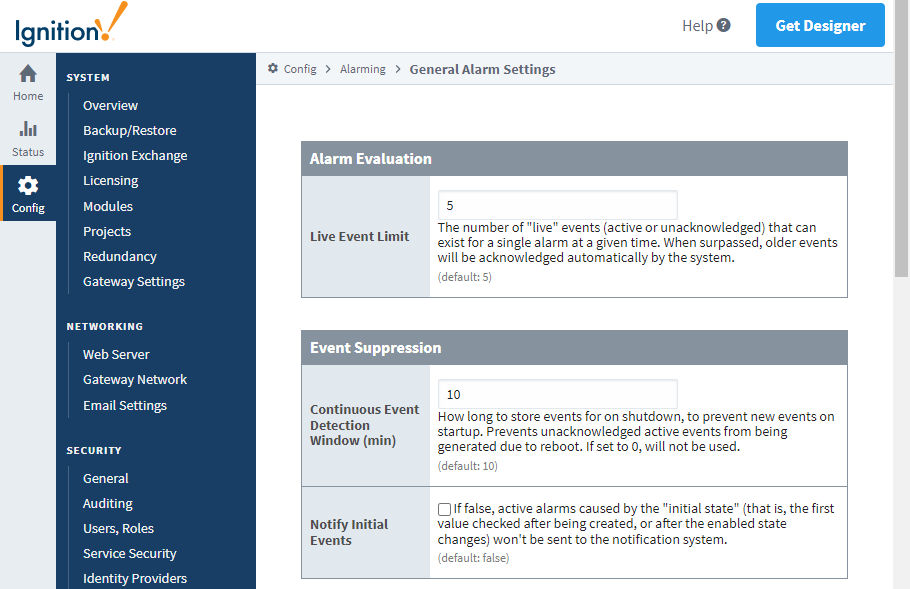
Properties
Alarm Evaluation
| Name | Description |
|---|---|
| Live Event Limit | Default is 5. The number of "live" events (active or unacknowledged) that can exist for a single alarm at a given time. When surpassed, older events will be acknowledged automatically by the system. This means as an alarm cycles on and off, Ignition will keep track of the last five times the alarm event happened until the user acknowledges them. This does not store history for those events. |
Event Suppression
| Name | Description |
|---|---|
| Continuous Event Detection Window (min) | Default is 10. The amount of time to store events before shutdown to prevent new duplicate events from being created on startup. This setting prevents unacknowledged active events from being generated due to reboot. If set to 0, will not be used. |
| Notify Initial Events | Default is false. If false, active alarms caused by the "initial state" (that is, the first value checked after being created, or after the enabled state changes) won't be sent to the notification system. This means if you add an alarm to a Tag, a notification won't be immediately sent when the new state is created. |