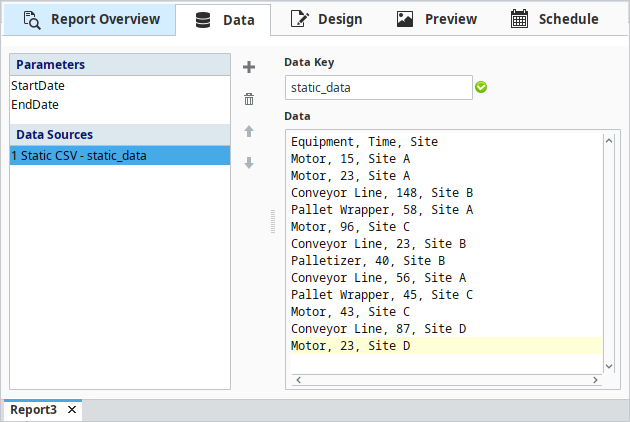Static CSV
The Static CSV data source allows you to quickly craft a data source to use in your report. This data source is ideal when you need some test data to begin creating a new report. All values are brought in as strings, which means that you don't need quotation marks around any of the string values unless the value needs to include a comma.
As the name implies, this Data Source is strictly static, and does not have any built-in means to update or import new values in. In these scenarios, you may want to look into the Scripting Data Source to import CSV directly into the report, or first store the data into a SQL database and retrieve the results with a SQL Query Data Source.
Format
The first line of the Static CSV will be a list of columns separated by commas. Each subsequent line after that will then be a row in the dataset, with each value separated by a comma as well. See the text below for an example dataset that has three columns and thirteen rows. You can double click the block to copy its text.
Equipment, Time, Site
Motor, 15, Site A
Motor, 23, Site A
Conveyor Line, 148, Site B
Pallet Wrapper, 58, Site A
Motor, 96, Site C
Conveyor Line, 23, Site B
Palletizer, 40, Site B
Conveyor Line, 56, Site A
Pallet Wrapper, 45, Site C
Motor, 43, Site C
Conveyor Line, 87, Site D
Motor, 23, Site D