Connecting to CompactLogix
note
This driver supports CompactLogix firmware up to version 20.18.
Connect to a CompactLogix Device
This driver requires the OPC UA module to be installed and enabled. If the module is missing or disabled, the device will fault with a “Missing Dependency” error on the Platform System > Modules page.
-
On the Gateway, go to Connections > Devices > Connections.
-
Click Create Device Connection +.
-
Select Allen-Bradley CompactLogix (Legacy) from the list and click Next.
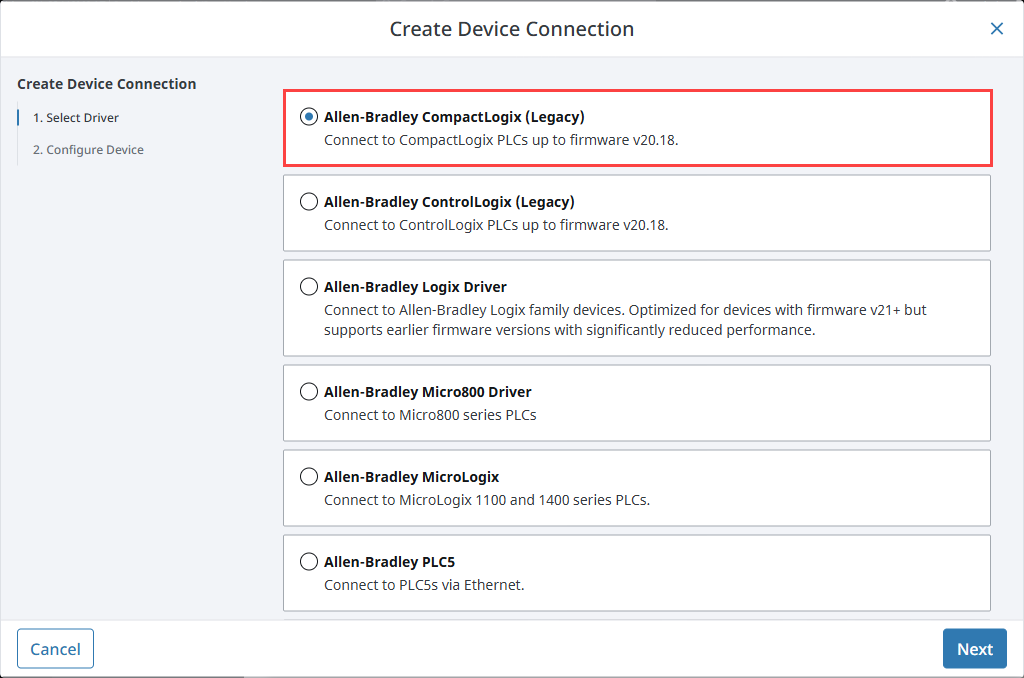
-
On the Configure Device screen, enter the required fields:
- Name: The desired name for the device (e.g., CompactLogix)
- Hostname: The IP address of the PLC (e.g., 10.20.4.55)
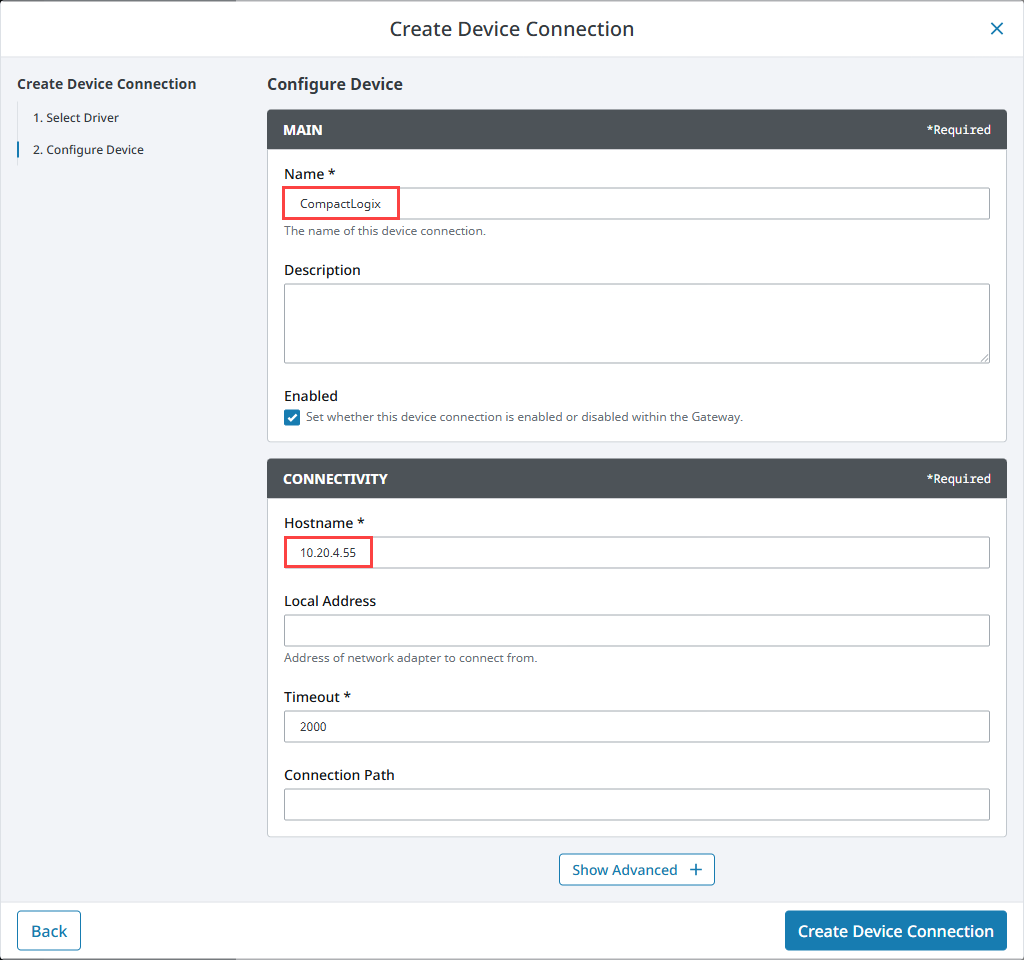
-
Click Create Device Connection.
The device will be listed now on the Connections page. The status will initially show Disconnected, but will move to a Connected state.
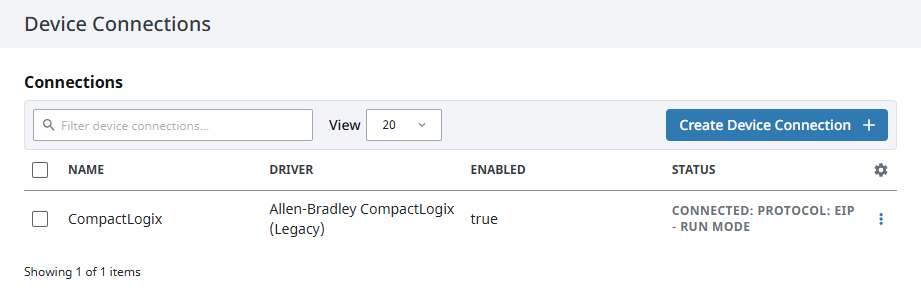
Device Connection Settings
General
| Name | Description |
|---|---|
| Name | A user-defined name for the device. This name appears in OPC item paths and the Devices list. Name must begin with an underscore or a letter, and cannot include special characters. |
| Description | An optional description for the device. |
| Enabled | Enables or disables the device connection. Only enabled devices are accessible in the system. |
Connectivity
| Name | Description |
|---|---|
| Hostname | IP address of the target device or Ethernet module (such as ENBT or EN2T). |
| Local Address | IP address of the local interface to use when connecting. Leave blank to auto-select. |
| Timeout | Connection timeout in milliseconds. |
| Connection Path | Used to define the route to the processor. The Connection Path format contains four comma separated numbers. The first number is always 1 and tells the Ethernet module to route through the backplane. The rest of the numbers vary by device type. See Allen-Bradley Connection Paths for more information. |
Advanced
| Name | Description |
|---|---|
| Disable Automatic Browse | Disables automatic browsing of the tag structure. |
| Show String Arrays | Enables visibility of string arrays in the address space. |
| Status Request Poll Rate | Interval in milliseconds for polling the device status. |
| Max Concurrent Requests | Number of simultaneous requests allowed. Larger values may improve performance but can overwhelm the device. |
