Connections
The Connections section of the Gateway contains information regarding Gateway connections to external systems. The list of systems displayed under the Connections section is based on what modules are installed. The Connections section allows you to drill down and open up more specific information to easily find problems with anything connected to the Gateway, and even find crucial information about a faulty connection.
When the Connections section is selected, the Connections Overview page is displayed. This page shows the number of active or enabled resources for the Gateway OPC Connections, Devices, Service Connectors, and Database Connections. Clicking the View link on the right-hand side of each type opens the corresponding page. All connection types can also be accessed from the Connections navigation menu.
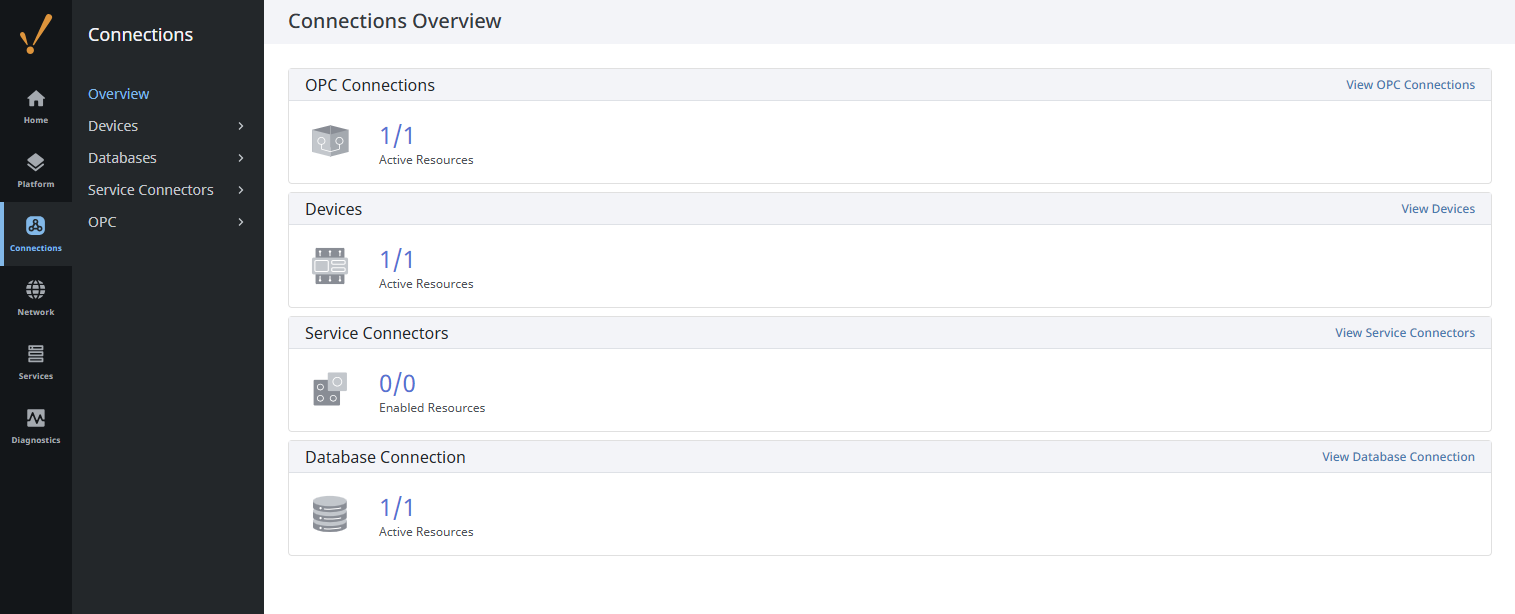
Some third party modules could potentially add sections that are not discussed in this manual.
Devices
Any connection that requires a driver and connects to the Ignition OPC UA Server. This section includes Settings and Connections pages. See the OPC UA Drivers section for more information on the Gateway Device section.
Databases
Any connection to an SQL Database. This section includes Settings and Connections pages. See the Databases Connections section for more information on Gateway Database section.
Service Connectors
This section includes any connection to a third party application hosted on another server or in the cloud, such as MQTT, MongoDB, and Kafka. The information on the Service Connectors > Connections page will vary depending on the applications you have installed, but the common properties you can filter by are listed in the table below.
| Attribute | Description |
|---|---|
| Name | Name of the connection. |
| Description | Description of the connection, if entered. |
| Type | Name of the third party application. |
| Host | Host or list of hosts for the connection. If no port is specified, this field will be blank. |
| Status | Current status of the connection. |
| Connections | Current number of connections between Ignition and the specified database. |
OPC
Any OPC Client Connection to an external OPC UA server. This section includes Security and Connections pages. See the OPC-UA section for more information on the Gateway OPC section.
SECS/GEM
This section is only available when the SECS/GEM module is installed. When visible, a Settings, Equipment, and Simulators page will be listed.