Item Types
Items are the backbone of a Transaction Group. They represent a link between a source value (derived from either an OPC value or an expression) and a cell in a database table. Items generally aren't executed in a reliable order, with the exception of Expression Items. Expression Items can be ordered using the up and down arrows located to the right of the list where the items are displayed. This can be crucial for performing complex operations that require a specific sequence. Below is a listing of each type of item.
| Item Type | Description |
|---|---|
| OPC Item | Directly subscribed to an OPC server at the rate of the group. These items effectively ignore the Gateway's Tag System, bypassing Tag Groups and Tag Providers altogether. Note: An OPC Item that is referenced in a Run-Always Expression Item will have a subscription created, regardless of Trigger or Tags to watch for change settings. |
| Expression Item | Much like an Expression tag, Expression Items are flexible in that their value can come from a number of different sources: specifically an expression or a database query. Expression Items have two subtypes:
|
| Tag Reference Item | A reference to a tag in a Tag Provider. Allows a tag to be used in a group like any other item type, except that the tag is evaluated by its scan class instead of by the group. Tag Reference Items can reference the value on any tag in a Tag Provider, such as Query tags and Memory tags. For more information, see the Tag References vs. OPC Items section. |
Tag References and OPC Items
It is easy to confuse the definition and purpose of Tag Reference Items and direct OPC Items in Transaction Groups.
Tags may be referenced inside of Transaction Groups through a Tag Reference Item. Since the source of the Tag Reference Item exists outside of the Transaction Group, they have their own rules and configurations that determine when their value changes. Thus, Tag Reference Items can have their value update according to their own execution (commonly, a Tag Group). Adding a tag into a group is like creating a shortcut to that tag. However, once in the group, the item can be used like any other item. Tag Reference are useful when it is necessary to have a single value in multiple groups, for example, as a trigger in order to coordinate execution.
OPC Items in groups (as well as Expression Items in groups), however, are completely executed by the group. They do not exist outside of the group in which they are defined. They are subscribed and evaluated according to the rate of the group.
Refer to the Item Type Property Table at the bottom of this page to see the properties for both Tag Reference and OPC Items.
Expression Items
Expression Items are items not driven by a PLC. Instead they allow you to configure a static value, or use some other means to automatically set a value, such as a query. They are useful for executing comparisons, simple math, and looking up values from other database tables.
Much like OPC Items, Expression Items can have alarms configured, as well as numeric scaling applied directly to the item.
Scope
It is important to understand that an Expression Item only exists within its group, and can not be referenced by items in other Transaction Groups, tags, and any components on a window.
Execution Order
All Expression Items will evaluate in order from top to bottom. This means referencing an Expression Item above will pull the new value, but referencing an Expression Item below will give you the value from the last group execution.
Expression Type
How an Expression Item determines its value depends heavily on its type.
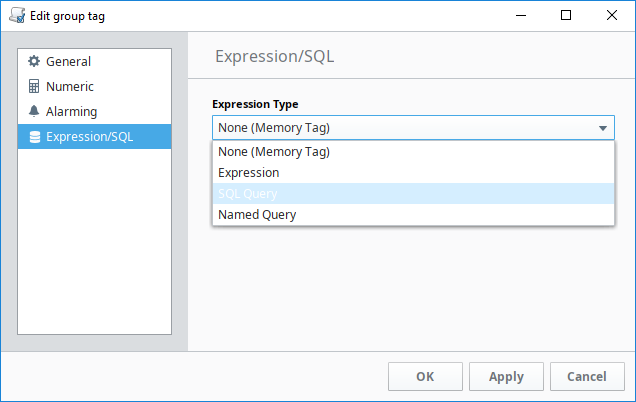
| Expression Type | Definition |
|---|---|
| None | Behaves similar to a Memory tag in that the value does not automatically change. |
| Expression | Uses Ignition's Expression Language to determine the value on the item. The expression can reference other items in the group, as well as tags. |
| SQL Query | Utilizes a SQL query to determine the item's value. Thus, a query can execute on the item and the results can be referenced by other items in the same group. |
| Named Query | Selecting this option will cause the value on the item to be determined by a Named Query in the same project as the Transaction Group. |
Refer to the Property Table at the bottom of this page to see the Expression Item Options.
Run Always vs. Triggered Items
Expression Item can be configured in two different evaluation states:
- Triggered: The Expression Item executes only when the Transaction Group is triggered. However if the group is not configured to execute on a trigger, then the item will evaluate every time the group executes (similar to how the Run-Always state works). This is the default evaluation state new Expression Items use.
- Run-Always: The Expression Items will run before the group trigger is checked, so it always executes at the group's rate. This allows your expression to always evaluate regardless of the trigger in the group. Additionally, this state allows you to use the Expression Item as the trigger for the group. We advise that you never have a Target for a Run-Always Expression Item because it always runs.
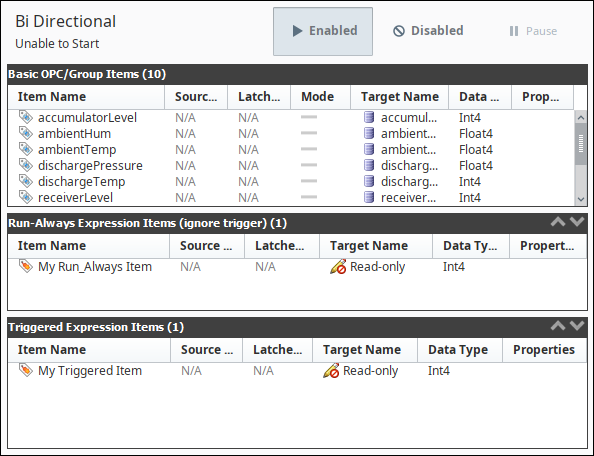
Be aware that a Gateway or Transaction Group restart will reset the Source and Latched values of an Expression Item that uses Hour or Event meter modes. Any edits to the Expression Item, such as adjusting the execution schedule, will also reset these values.
Changing the Evaluation State
Toggling between the two modes can be accomplished by dragging and dropping the Expression Item to either the Run-Always Expression Items table or the Triggered Expression Items table. Alternatively, the evaluation state can be changed by editing the Expression Item and toggling the Run-always (ignore trigger) checkbox.
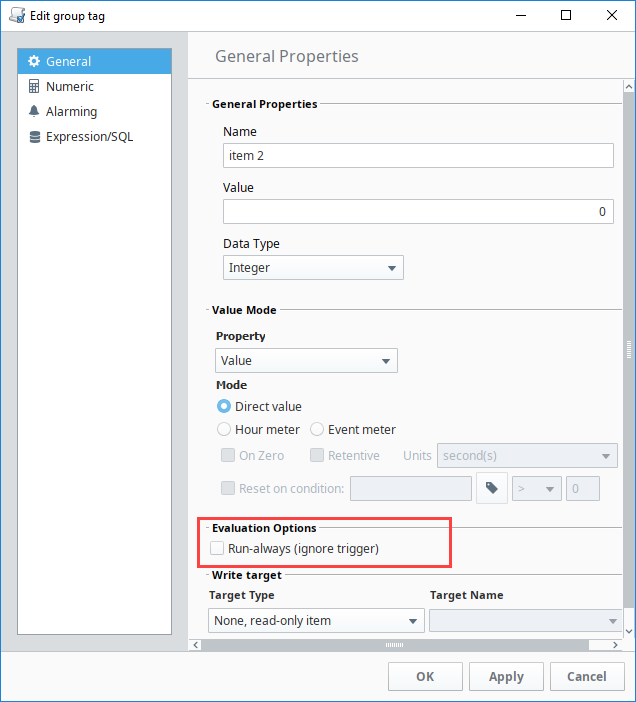
SQL Queries and Expressions
Expression Items can use SQL statements and Ignition's Expression language to automatically determine the value of an Expression Item. This is useful in scenarios where you want to use a value from the database as the trigger for the Transaction Group, or aggregate several other items in the group into a single value.
Expressions and queries on an Expression Item can reference the value of other items in the group or tags in the system by clicking on the Tag () icon.
There are several Expression functions available that exist only for Transaction Groups. You can find them in the Store and Forward and Variables sections of the f(x) function list.
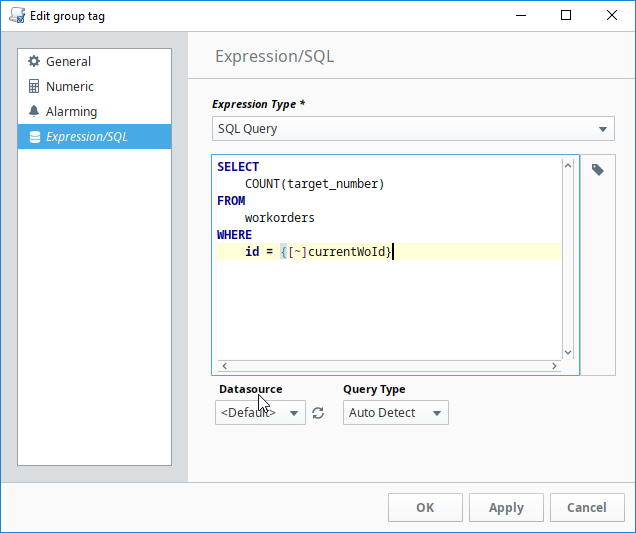
Creating a New Item
Below is an example of creating a new item. The steps can be applied to any item type.
-
In the Designer, go to Project Browser, and click on Transaction Groups. The workspace now changes to the Transaction Group workspace.
-
Right-click on Transaction Group to create a New Transaction Group, or click on a group you have previously created. You will now see the workspace changes to look like:
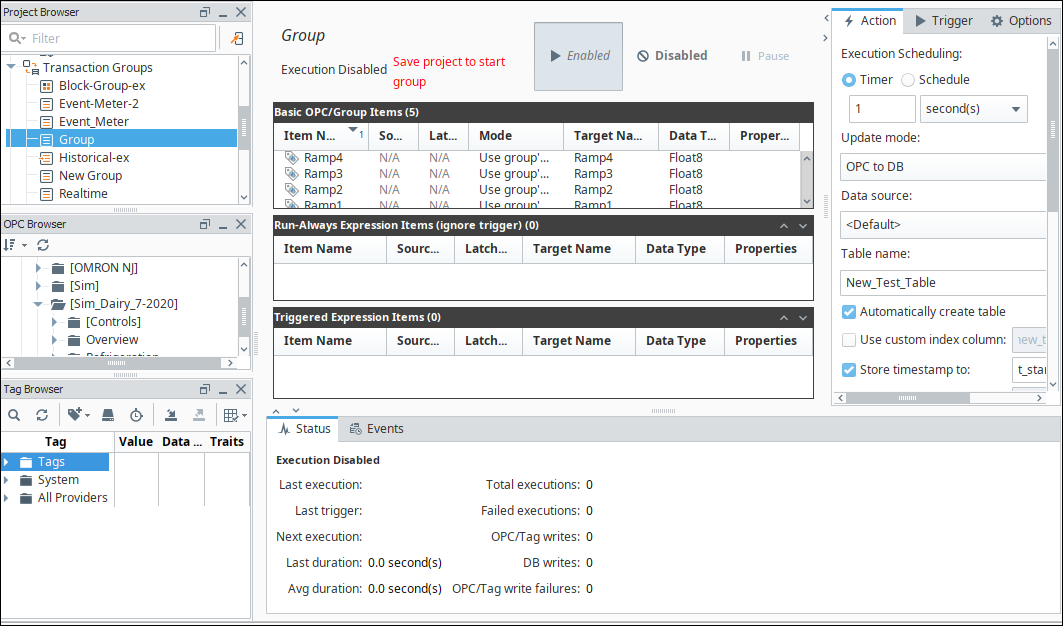
-
Right-click in the white area, and choose New Item > New OPC Item. The options in the popups represent the different item types. Refer to the Item Type Property Table on this page for more information on the various item types and their properties.
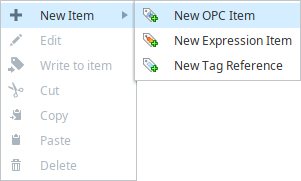
-
Once you configured the item, click OK.
Item Type Property Table
The following tables describes the OPC, Tag Reference, and Expression Item properties.
OPC Item Options
General
| Property | Description |
|---|---|
| Name | The name of the OPC Item in the group. There cannot be duplicate names within a group. |
| Data Type | The data type used to read values from the PLC. |
OPC Properties
| Property | Description |
|---|---|
| OPC Server | The Selected OPC Server. This is a dropdown list showing all the OPC Servers added in the Ignition Gateway. |
| OPC Item Path | The OPC address assigned by the server. Dragging and dropping from the OPC Browser will automatically populate this field. New in 8.1.5 As of 8.1.5 it's possible to escape curly braces {} in the item path by using additional curly braces. For example: {{device_name}} would evaluate to {<device_name param value>}. |
| Source Data Type | Data type for the OPC Item. |
Value Mode
| Property | Description |
|---|---|
| Property | Which property of the OPC Item you want to use.
|
| Mode | Options for displaying values based on the item value.
|
Write Target
| Property | Description |
|---|---|
| Mode | Changes the items directional read/write option.
|
| Target Type | This is the selection for what the item will write to when the group executes.
|
| Target Name | The name of the column in the database that this item will write to when the group executes. The Target Name list will populate with all the column names from the Group's target table if the Target Type is Database field. |
| Alarming | The Alarming settings for the OPC items. See Alarming Properties for a full explanation. |
Tag Reference Item Options
General
| Property | Description |
|---|---|
| Name | The name of the Tag Reference Item in the group. There cannot be duplicate names within a group. |
| Tag Path | The path to the tag being referenced. This value is not editable except by clicking the Insert Tag button. There cannot be duplicate names within a group. |
| Data Type | The data type to write to into the database if this item is not read-only. |
Value Mode
| Property | Description |
|---|---|
| Property | Which property of the tag you want to use.
|
| Mode | Options for displaying values based on the item value.
|
Write Target
| Property | Description |
|---|---|
| Mode | Changes the items directional read/write option. This is only editable when the target Type is set to Database field.
|
| Target Type | This is the selection for what the item will write to when the group executes.
|
| Target Name | The name of the column in the database that this item will write to when the group executes. The Target Name list will populate with all the column names from the Group's target table if the Target Type is Database field. |
Expression Item Options
General
| Property | Description |
|---|---|
| Name | The name of the Expression Item in the group. There cannot be duplicate names within a group. |
| Value | The static value of this Expression Item. This will be overwritten by an Expression/SQL binding. |
| Data Type | The data type values are stored as. |
Value Mode
| Property | Description |
|---|---|
| Property | Which property of the tag you want to use.
|
| Mode | Options for displaying values based on the item value.
|
| Evaluation Mode | Run-always (ignore Trigger): When selected, this causes the group to evaluate at each group interval, before the trigger state is evaluated. |
| Write Target | Target type: This is the selection for what the item will write to when the group executes.
|
| Target Name | The name of the column in the database that this item will write to when the group executes. The Target Name list will populate with all the OPC Item and Tag Reference names from this Group, or the column names from the Group's target table depending on the Target Type selected. |
| Numeric | These are the Numeric properties for Expression Items. For a full description, see Tag Scaling Properties. |
| Alarming | These are the Alarming settings for the Expression Items. See Alarming Properties for a full explanation. |
| Expression | These are the Expression/SQL Query options for Expression Items. See Expression/SQL Properties for a full explanation. |
