Vision - Box and Whisker Chart
Component Palette Icon:
Description
A Box and Whisker chart displays pertinent statistical information about sets of data. Each box represents a set of numbers. The upper and lower bounds of the box represent the 1st and 3rd quartiles. The line inside the box represents the median. The extends of the "whiskers" represent the max and min outliers. For a more detailed description, see http://mathworld.wolfram.com/Box-and-WhiskerPlot.html.
The configuration for setting up a box and whisker chart, like most charts, is populating the Data property. The dataset for a box and whisker chart contains sets of numbers. Each column defines a series of values, for which a "box" will be calculated. The column headers define the name for the box. You may also have an optional first column that is a String column, which can break up the series into categories.
To learn more, refer to Box and Whisker Chart.
You can bring up a context menu for this component when right-clicking on it either in the Designer's Preview Mode or in a Vision Client. See the Charting - Right Click Menu page for more details.
Properties
| Name | Description | Property Type | Scripting | Category |
|---|---|---|---|---|
| Border | The border surrounding this component. Options are No border, Etched (Lowered), Etched (Raised), Bevel (Lowered), Bevel (Raised), Bevel (Double), and Field Border. Note: The border is unaffected by rotation. Changed in 8.1.21 As of 8.1.21, the "Button Border" and "Other Border" options are removed. | Border | .border | Common |
| Category Axis Title | A text label to display on the category axis. | String | .categoryAxisTitle | Appearance |
| Chart Title | An optional title that will appear at the top of the chart. | String | .title | Appearance |
| Cursor | The mouse cursor to use when hovering over this component. Options are: Default, Crosshair, Text, Wait, Hand, Move, SW Resize, or SE Resize. | int | .cursorCode | Common |
| Data | The data driving the chart. | Dataset | .data | Data |
| Fill Boxes? | Fill the boxes with their color? | boolean | .fillBoxes | Appearance |
| Font | Font of text on this component. | Font | .font | Appearance |
| Legend? | Show a legend on the chart? | boolean | .legend | Appearance |
| Mouseover Text | The text that is displayed in the tooltip which pops up on mouseover of this component. | String | .toolTipText | Common |
| Name | The name of this component. | String | .name | Common |
| Plot Background | The background color for the plot. Can be chosen from color wheel, chosen from color palette, or entered as RGB or HSL value. See Color Selector. | Color | .plotBackground | Appearance |
| Quality | The data quality code for any Tag bindings on this component. | QualityCode | .quality | Data |
| Series Colors | The colors to paint each box in a series. See Color Selector. | Color[] | .seriesColors | Appearance |
| Tooltips? | Show tooltips on tasks? | boolean | .tooltips | Behavior |
| Value Axis Title | A text label to display on the value axis. | String | .valueAxisTitle | Appearance |
| Visible | If disabled, the component will be hidden. | boolean | .visible | Common |
Scripting
Component Functions
This component does not have component functions associated with it.
Extension Functions
This component does not have extension functions associated with it.
Event Handlers
Event handlers allow you to run a script based off specific triggers. See the full list of available event handlers on the Component Events page
Customizers
This component does not have any custom properties.
Examples
This example uses the Box & Whisker Chart to display information about two sets of data, Bin A and Bin B, and both contain Diamonds and Rubies. The Box and Whisker Chart is displaying a large amount of data as you can tell from looking at the code block below. It displays high, low, and median values which is where 50% of the data falls. The dataset contains all the raw data and calculates the upper and lower bounds of each box which are the solid colored boxes, horizontal line inside the box which represents the median value, and the whiskers which represent the minimum and maximum values which are outside the solid color boxes.
The dataset populates the chart. You can view the data in the dataset by clicking on the dataset icon. This example also has the raw data in the code block in case you want to try it for yourself.
Box and Whisker - Dataset Editor
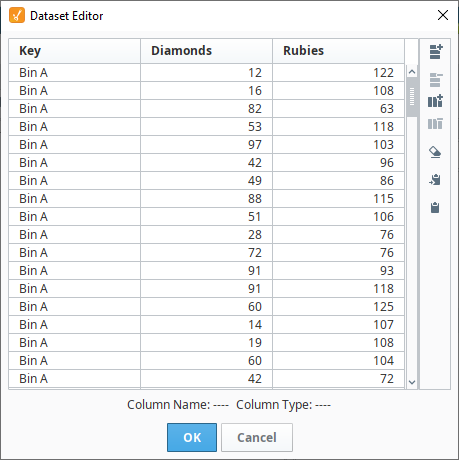
"#NAMES"
"Key","Diamonds","Rubies"
"#TYPES"
"str","I","I"
"#ROWS","200"
"Bin A","12","122"
"Bin A","16","108"
"Bin A","82","63"
"Bin A","53","118"
"Bin A","97","103"
"Bin A","42","96"
"Bin A","49","86"
"Bin A","88","115"
"Bin A","51","106"
"Bin A","28","76"
"Bin A","72","76"
"Bin A","91","93"
"Bin A","91","118"
"Bin A","60","125"
"Bin A","14","107"
"Bin A","19","108"
"Bin A","60","104"
"Bin A","42","72"
"Bin A","97","69"
"Bin A","99","69"
"Bin A","95","119"
"Bin A","76","92"
"Bin A","84","101"
"Bin A","27","99"
"Bin A","33","101"
"Bin A","12","53"
"Bin A","90","83"
"Bin A","78","61"
"Bin A","101","61"
"Bin A","50","84"
"Bin A","93","126"
"Bin A","15","85"
"Bin A","43","117"
"Bin A","37","57"
"Bin A","79","81"
"Bin A","5","53"
"Bin A","65","75"
"Bin A","94","76"
"Bin A","79","80"
"Bin A","94","97"
"Bin A","45","58"
"Bin A","104","77"
"Bin A","29","74"
"Bin A","22","89"
"Bin A","20","115"
"Bin A","61","73"
"Bin A","5","70"
"Bin A","12","117"
"Bin A","36","118"
"Bin A","42","85"
"Bin A","92","87"
"Bin A","100","57"
"Bin A","42","72"
"Bin A","102","114"
"Bin A","7","90"
"Bin A","75","112"
"Bin A","36","92"
"Bin A","84","105"
"Bin A","80","69"
"Bin A","46","67"
"Bin A","48","77"
"Bin A","100","62"
"Bin A","32","72"
"Bin A","11","113"
"Bin A","23","127"
"Bin A","53","95"
"Bin A","67","108"
"Bin A","45","54"
"Bin A","47","51"
"Bin A","62","68"
"Bin A","86","72"
"Bin A","80","70"
"Bin A","77","113"
"Bin A","103","126"
"Bin A","21","57"
"Bin A","22","128"
"Bin A","11","77"
"Bin A","48","57"
"Bin A","73","118"
"Bin A","35","125"
"Bin A","57","52"
"Bin A","34","124"
"Bin A","66","68"
"Bin A","81","79"
"Bin A","43","78"
"Bin A","16","53"
"Bin A","81","109"
"Bin A","64","53"
"Bin A","94","59"
"Bin A","67","95"
"Bin A","67","57"
"Bin A","27","115"
"Bin A","18","120"
"Bin A","17","77"
"Bin A","56","87"
"Bin A","32","124"
"Bin A","30","57"
"Bin A","5","78"
"Bin A","68","82"
"Bin A","31","58"
"Bin B","66","74"
"Bin B","64","85"
"Bin B","29","86"
"Bin B","34","85"
"Bin B","16","36"
"Bin B","42","68"
"Bin B","26","33"
"Bin B","9","85"
"Bin B","27","74"
"Bin B","42","58"
"Bin B","6","72"
"Bin B","14","79"
"Bin B","40","54"
"Bin B","12","42"
"Bin B","21","34"
"Bin B","6","73"
"Bin B","46","43"
"Bin B","39","36"
"Bin B","67","42"
"Bin B","55","71"
"Bin B","42","42"
"Bin B","34","41"
"Bin B","24","54"
"Bin B","20","42"
"Bin B","66","75"
"Bin B","12","80"
"Bin B","75","84"
"Bin B","43","57"
"Bin B","62","50"
"Bin B","12","37"
"Bin B","65","32"
"Bin B","11","60"
"Bin B","5","32"
"Bin B","21","58"
"Bin B","36","53"
"Bin B","12","79"
"Bin B","37","78"
"Bin B","24","30"
"Bin B","73","87"
"Bin B","53","70"
"Bin B","70","82"
"Bin B","6","36"
"Bin B","65","72"
"Bin B","54","88"
"Bin B","10","47"
"Bin B","10","70"
"Bin B","63","41"
"Bin B","12","84"
"Bin B","77","47"
"Bin B","64","72"
"Bin B","72","84"
"Bin B","68","49"
"Bin B","23","88"
"Bin B","78","63"
"Bin B","40","57"
"Bin B","14","76"
"Bin B","7","45"
"Bin B","77","60"
"Bin B","19","86"
"Bin B","52","50"
"Bin B","64","88"
"Bin B","57","37"
"Bin B","50","69"
"Bin B","45","85"
"Bin B","27","51"
"Bin B","28","56"
"Bin B","54","54"
"Bin B","43","32"
"Bin B","11","68"
"Bin B","44","85"
"Bin B","22","55"
"Bin B","74","76"
"Bin B","51","83"
"Bin B","50","42"
"Bin B","65","77"
"Bin B","22","43"
"Bin B","34","36"
"Bin B","29","46"
"Bin B","33","51"
"Bin B","39","55"
"Bin B","17","43"
"Bin B","35","44"
"Bin B","50","31"
"Bin B","10","49"
"Bin B","78","38"
"Bin B","15","31"
"Bin B","45","78"
"Bin B","79","76"
"Bin B","22","55"
"Bin B","37","49"
"Bin B","10","50"
"Bin B","40","76"
"Bin B","40","44"
"Bin B","17","45"
"Bin B","16","87"
"Bin B","7","41"
"Bin B","67","77"
"Bin B","70","35"
"Bin B","69","52"
"Bin B","30","71"