Notification Security PIN
You can require users to enter a personal identification number (PIN) before they hear a voice alarm notification. This helps ensure that the person receiving the alarm is authorized to do so—especially in shared phone environments.
Voice alarm notifications typically allow users to acknowledge alarms by pressing 1. Requiring a PIN prevents unauthorized acknowledgment.
Add a PIN to a User Profile
To assign a PIN to a user:
-
In the Gateway, go to Platform > Security > User Sources.
-
Under your user source (such as default), click Manage Users.
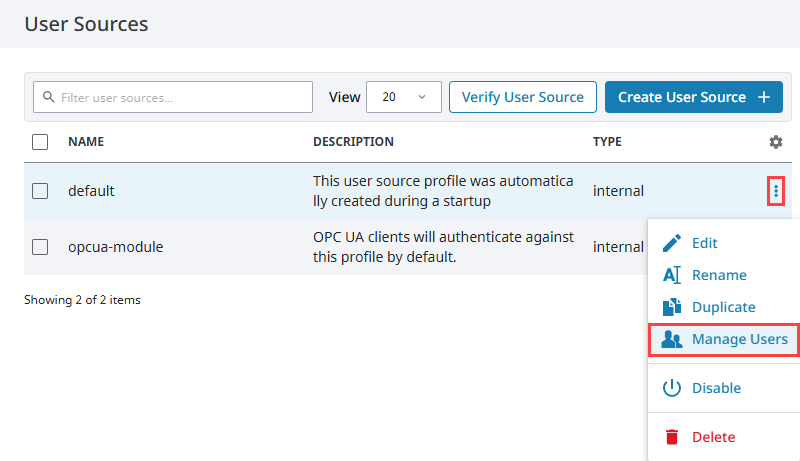
-
Locate the user and click Edit.
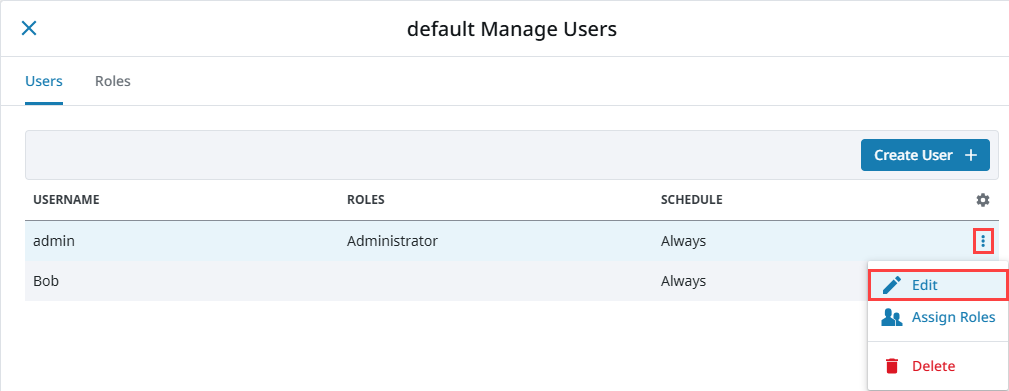
-
In the user editor, confirm that the Phone contact field is populated.
-
Enter a numeric Security PIN and click Save Changes.
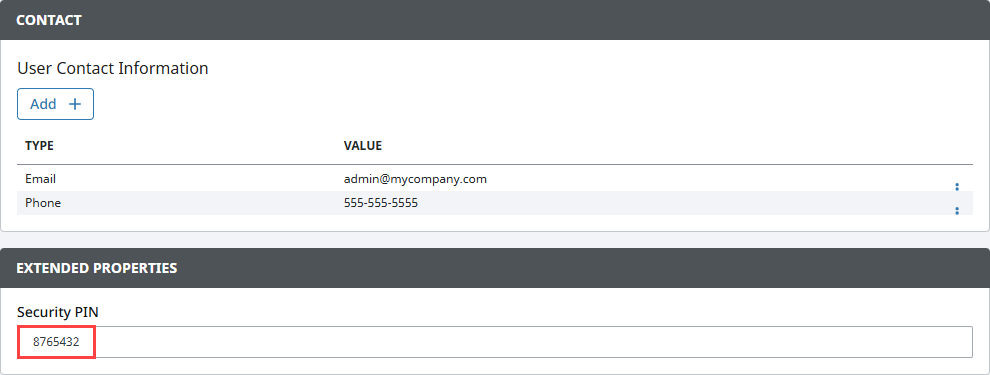
Require PIN in the Notification Block
Once users have PINs, configure your pipeline to require them:
-
In the Designer, open your Alarm Notification Pipelines.
-
Select the Notification Block in the workspace.
-
On the Notification tab, select the Voice profile.
-
Set Require PIN to True.
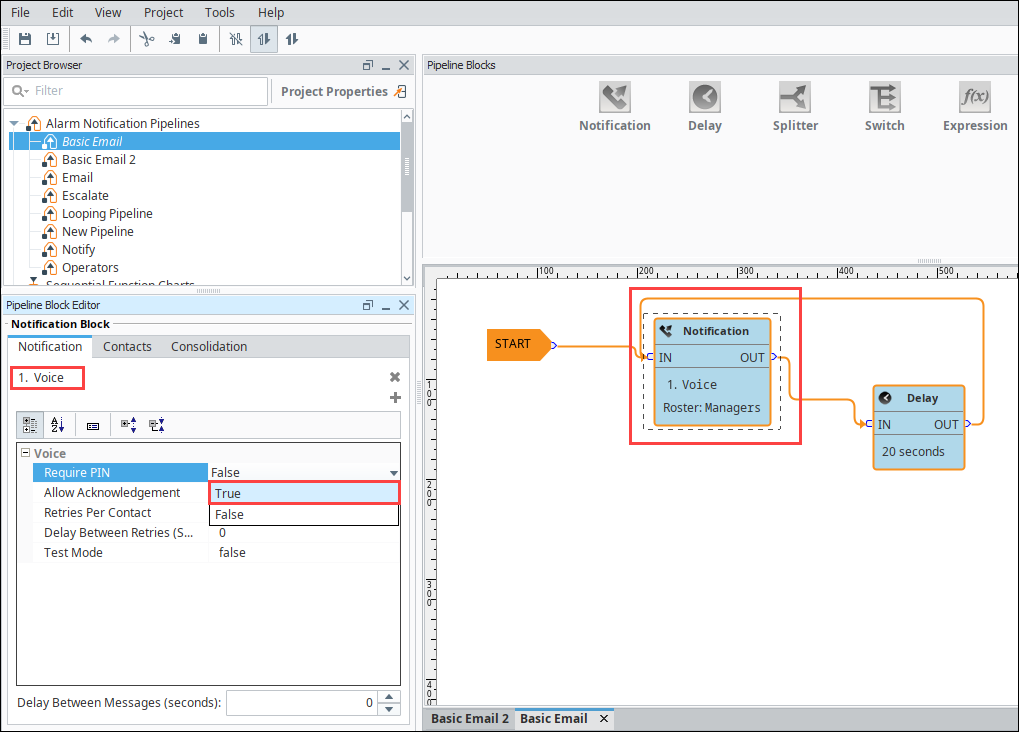
Now, when a user receives a call, they’ll be prompted to enter their PIN followed by the pound key before the message plays.