Simple One-Way Email Notification Profile
The Simple One-Way Email Notification Profile is used to notify users when alarms occur, based on priority level. Unlike the standard Email Notification Profile, this one does not use alarm pipelines and does not include acknowledgment links in the emails.
Instead, it listens for active alarms within a specified priority range and sends notifications to a configured On-Call Roster. When the criteria is met, the profile sends alerts to all users in the configured roster.
The Simple One-Way Email Notification Profile requires the Alarm Notification module to be installed.
Create a Simple One-Way Email Notification Profile
Follow these steps to create a Simple One-Way Email Notification Profile.
-
In the Gateway, go to Services > Alarming > Notification.
-
Click Create Profile +.
-
Select Simple One-Way Email Notification, then click Next.
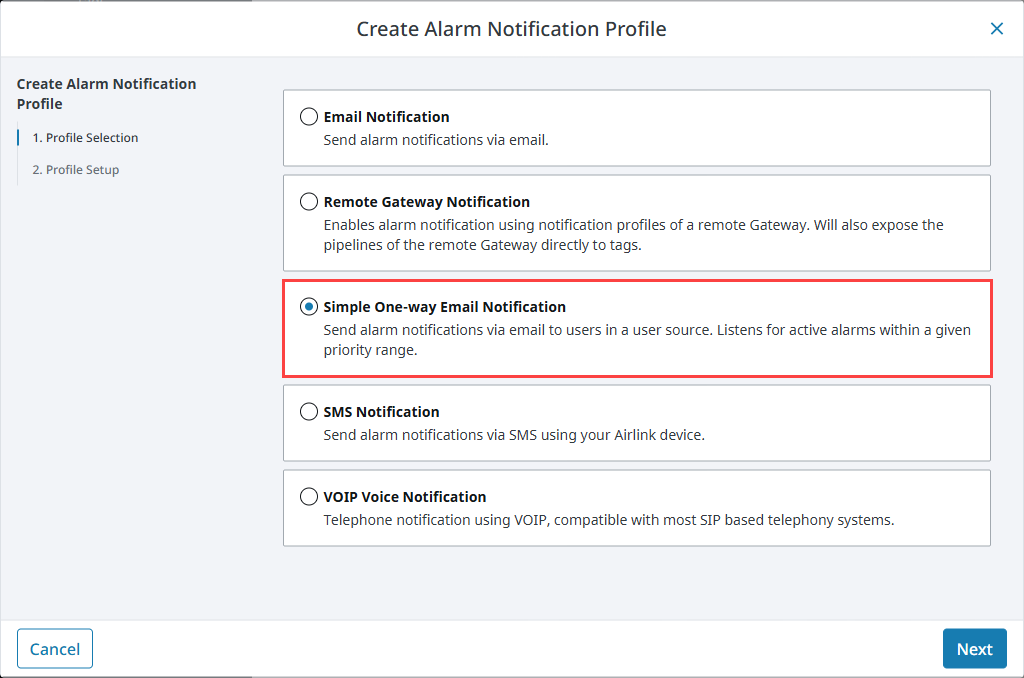 tip
tipIf the profile type doesn’t appear, verify that the Alarm Notification module is installed and running.
Go to Platform > System > Modules to confirm. -
Enter values for your device into the required fields. In this example, we used the following:
- Name: One-Way Email
- SMTP Profile: SMTP
- On-Call Roster: Managers
- Minimum Priority: High
- Maximum Priority: Critical
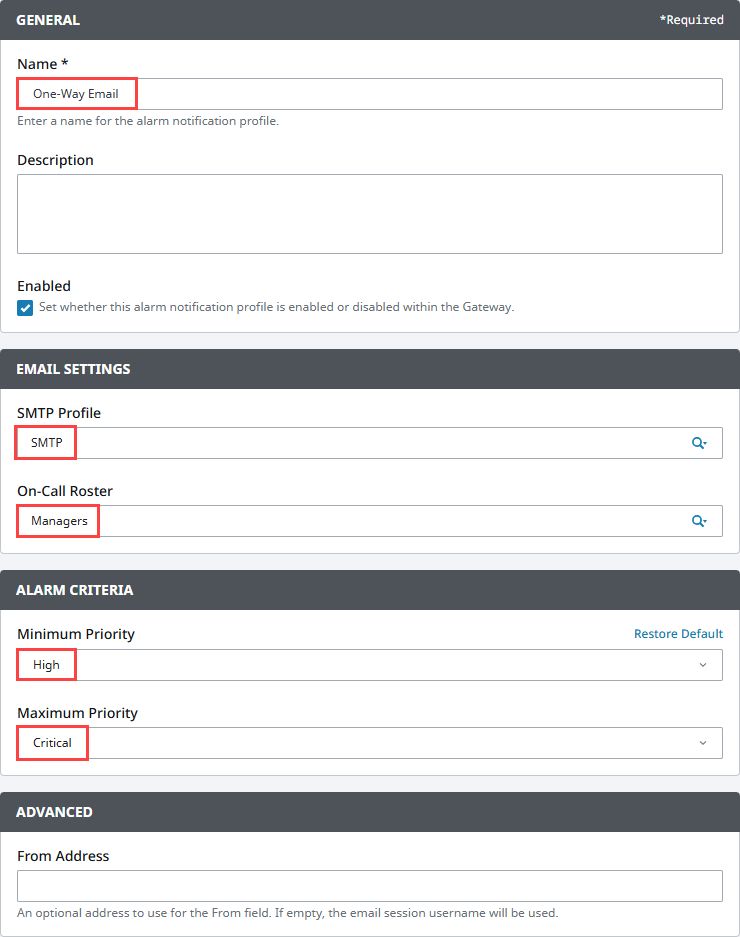
-
Click Create Alarm Notification Profile.
-
The profile will appear in the list and start running automatically. You can edit it at any time to update the On-Call Roster or alarm priority range.
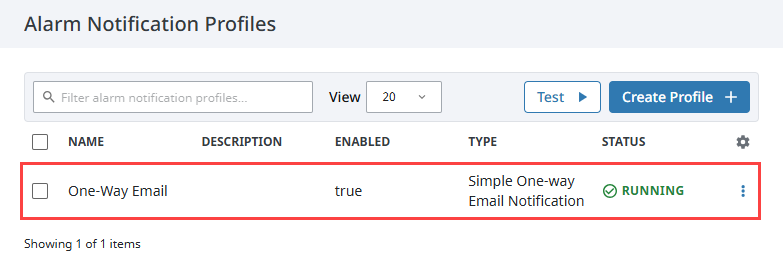
Simple One-Way Email Notification Profile Settings
Main
| Property Name | Description |
|---|---|
| Name | Name of the profile. |
| Description | Optional description of the profile. |
| Enabled | Whether the profile is active. |
Email Settings
| Property Name | Description |
|---|---|
| SMTP Profile | The SMTP Profile used to send notifications. |
| On-Call Roster | The roster of users who will receive the notification. |
Alarm Criteria
| Property Name | Description |
|---|---|
| Minimum Priority | The lowest priority that will trigger this notification. Options are Diagnostic, Low, Medium, High, or Critical. |
| Maximum Priority | The highest priority that will trigger this notification. Options are Diagnostic, Low, Medium, High, or Critical. |
Advanced
| Property Name | Description |
|---|---|
| From Address | Optional email address to appear in the "From" field. If left blank, the SMTP username is used. |