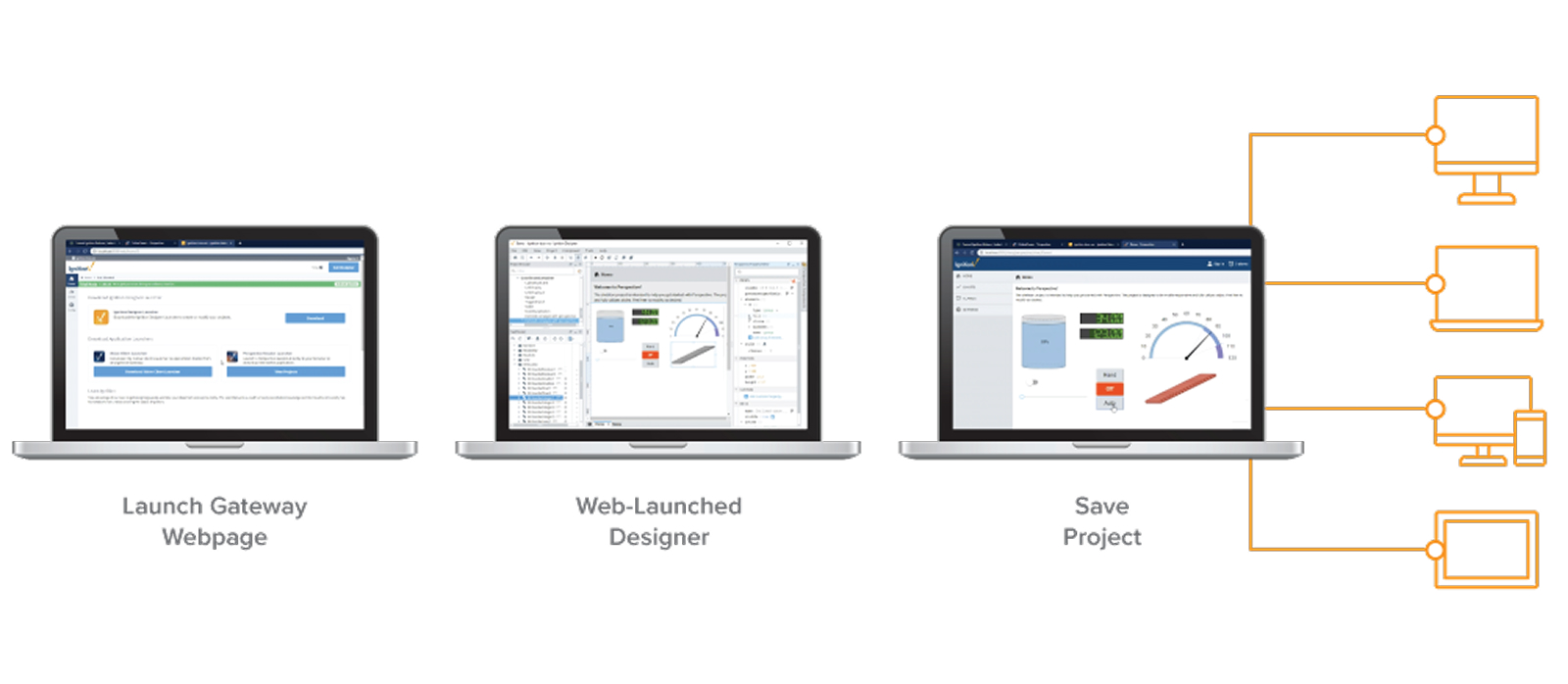Introducing Ignition
What is Ignition?
Ignition by Inductive Automation® combines an unlimited licensing model with instant web-based deployment and the industry-leading toolset for supervisory control and data acquisition (SCADA), all on one open and scalable universal platform. Ignition is "The New SCADA" because it solves all the major pain points of old SCADA. Ignition empowers your business to easily control your processes to track, display, and analyze data, without limits. Ignition is designed to be approachable and easy to get started with, while being flexible and capable of scaling up to the largest projects. Ignition is unlimited; for the low cost of one server license, you can connect all your data, design any kind of industrial application, and instantly deploy web-based unlimited Clients and Sessions to anyone or anywhere, all from one universal platform.
The features below are core to Ignition.
| Server-Based: One computer controls everything in Ignition. You install a server in one place and connect everything else to that server. With this feature, you can have as many Client runtimes, Sessions, and Designers as you want. | |
| Simple Licensing: Only one license for your server is required. This gives you unlimited access to various features such as unlimited Clients, Sessions, tags, and projects. Without limits on these resources, you can exchange important data and analytics with your entire team, and across your whole company. Ignition allows you to create and use as many tags as you need for different purposes like devices, OPC servers, and runtimes. | |
| Web-Based Deployment: Ignition is installed, deployed, and managed using standard web technologies. You can connect from any computer on the network to perform actions like managing settings, updating projects, creating new tags, and launching new runtimes. | |
| Access to the Designer, Clients, and Sessions: You can download the Designer Launcher to make changes to your projects, the Vision Client Launcher to launch Clients, and Perspective Workstation to launch Sessions. Alternatively, you can create deep links for each type of launcher pointing towards specified projects. Any of these options can be set up on any system in your network, giving you and your users access to Ignition from anywhere your network extends. In initial benchmark testing, Ignition Perspective can simultaneously and easily launch 200 Sessions. | |
| Built-in Security: Security is built into every aspect of Ignition. You can manage users, edit screen permissions at the individual tag or component level for both Vision and Perspective, and even secure certain assets in your projects. | |
| Scalable Modular Architecture: You can create a scalable and centrally managed SCADA system using Ignition's web-based server architecture. Configure unlimited connections to PLCs, databases, and web-launched runtimes, along with web-based deployment, and different types of System Architectures to suit your needs. Projects can initially be created small and expanded out indefinitely as your business grows, or you can have smaller installations connected to and interacting with other larger systems. | |
| Cross-Platform: Ignition is built on Java and works with any major operating system, including Windows, MacOS, Linux, iOS, and Android. Backups of your system are also cross-platform, allowing you to load a backup from any system. |
New in This Release
Ignition 8.3 contains new features that are not available in previous versions. Some of these features include:
- New Core Historian, powered by QuestDB. This provides several advantages over the previous Internal Historian (Legacy), like downsampling, archiving, and optimization for time-series data. The previous Internal Historian (Legacy) will still be available to use.
- Robust Secrets Management system, providing better support and security for secrets such as credentials, API tokens, and private keys.
- Platform-wide event streams, allowing users to easily send and receive data across Ignition and external systems like Kafka.
- Deep link and File Association support, letting users launch an application using a simple URL and without needing to open a launcher.
- More user-friendly Store & Forward engine, using Google Protobuf instead of Java Serialization.
- New Drawing component in Perspective, letting users draw their own vector graphics, similar to Vision's drawing tools.
- New Form component for Perspective, with customizability and versatility for creating dynamic forms accepting user input.
- Gateway Deployment Modes, allowing users to override Gateway resources and assign them to custom-created deployment modes, which provides multiple Gateway runtime options.
- Scripting functions, including new system functions for new and existing features. Some system functions from 8.1 have also been overhauled, making them more efficient and easier to use.
For a full list of new features, see the New in this Version page. More features will also be released with every minor Ignition release version (8.3.X).

What Can Ignition Do?
Because of its modular nature, Ignition can be customized to your needs. A lot of the basic functionality is shared between modules and stored in the Gateway to make everything smooth and seamless. Some of these basic functionalities include database connections, device connections, tags, security profiles, and alarming. Because these are all shared resources, you don't have to manage multiple connections for the different modules in Ignition. Ignition's modular platform also supports your requirements by allowing you to select the modules you need and build processes suited for your business. You do not need to pay for any modules you do not want.
Using Ignition, you can build projects like database applications, point of sale (POS) systems, customer relationship management (CRM) tools, and inventory tracking software. Additionally, you can bring in data from any SQL database in your plant and interact with other existing enterprise resource planning (ERP) software and Access systems.
See the sections below to learn more about how Ignition utilizes all of these available tools for some inspiration of what's possible.
Web-Based HMI and SCADA Applications Deployment
Using web technologies, you can access programmable logic controllers (PLCs) and connect to SQL databases on any platform. Ignition provides common HMI/SCADA capabilities easily and efficiently, by allowing you to:
- Create Clients and Sessions that show current or past data
- Interact with your other systems and devices
- Create displays and controls for anything wired into your system
- See and manage your entire system from one place

Historian Capabilities
You can use any SQL database with Ignition’s tag historian module. In addition to being simple to set up, Ignition will monitor and control the data for you. The historian includes partitioning and uses compression algorithms for fast data storage and retrieval.

Reporting Engine
You can create dynamic PDF reports that users can see and change anytime. This can be automated by creating a schedule during which documents such as analytical data or compliance reports can be generated or emailed out. Your users can change date ranges on any reports you create or select past reports without any changes to the system.
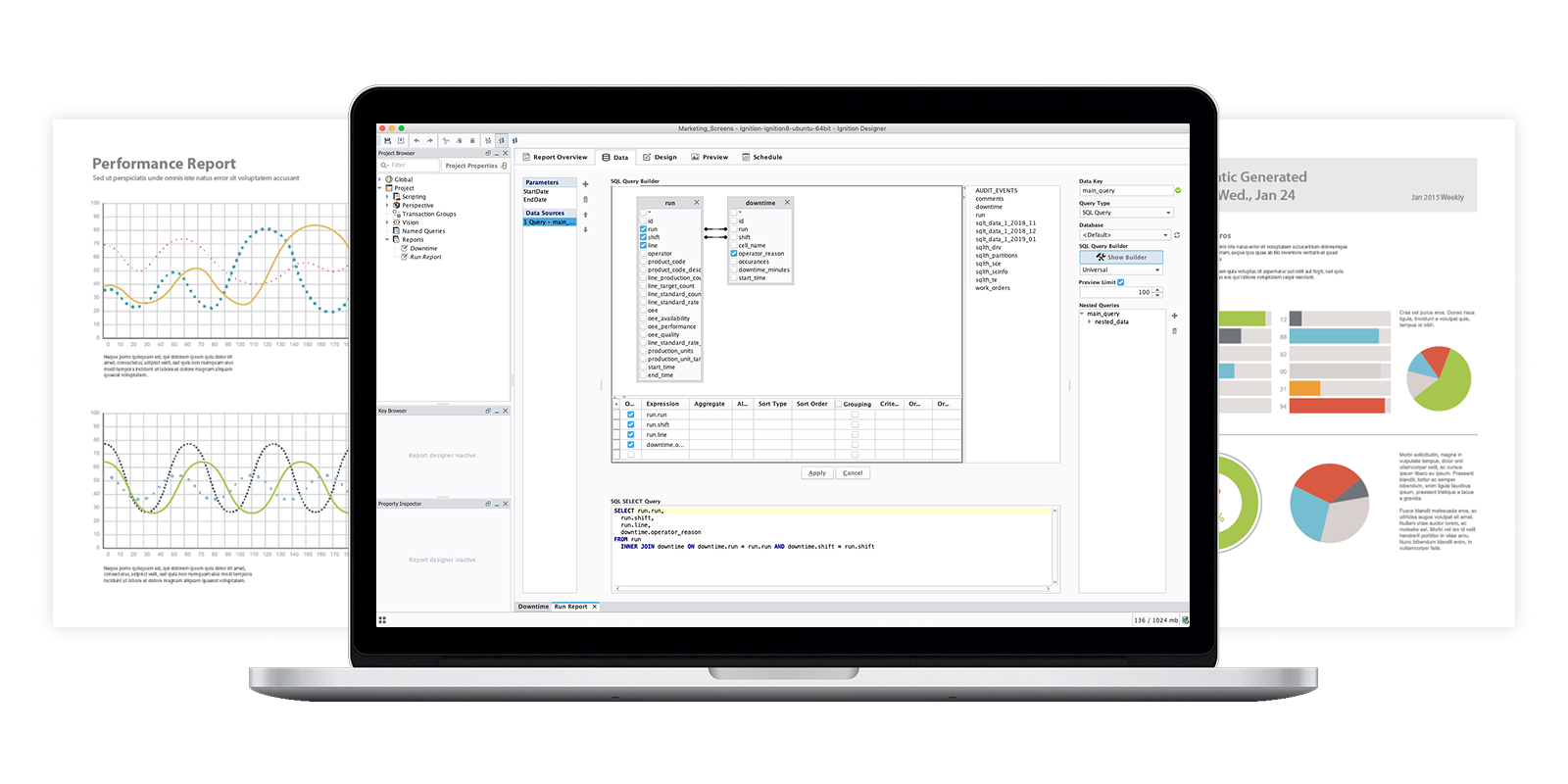
Alarming
You can use Ignition’s alarming engine to create alarms for any conditions. Alarms can be shelved, recorded, acknowledged, or handled through notifications and messaging. Email, standard text messages (SMS), and voice messages can be sent to individuals or lists of users based on any logic you need.
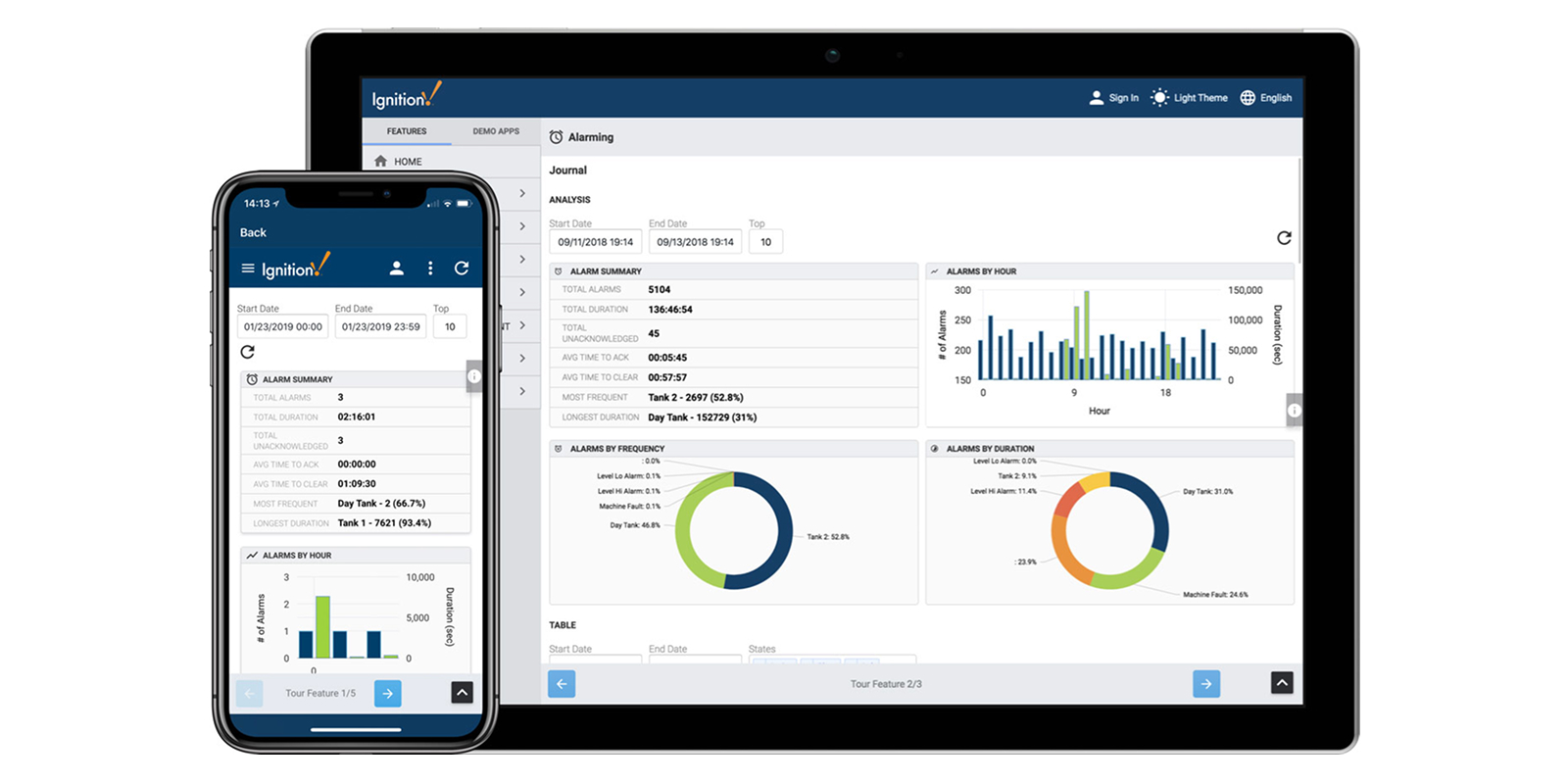
Communications Hub
You can use Ignition as an effective communication hub in your network. You can use some or all of the features below to make Ignition move data throughout your facility. Ignition can function as the nexus of your system by using:
- OPC-based communication to interact with almost any OPC server
- SQL-based JDBC drivers to connect to any number of databases
- Built-in PLC drivers to connect to any PLC (such as Allen-Bradley, Siemens, Modbus) through OPC
- Web services to support launching anywhere
- System compatibility with other enterprise systems (ERP)
- Connections to devices, such as barcode scanners, scales, and sensors
- Connections to any mobile device, such as wireless smartphones and tablets
- Connections to any touch panel screen or human machine interface (HMI)
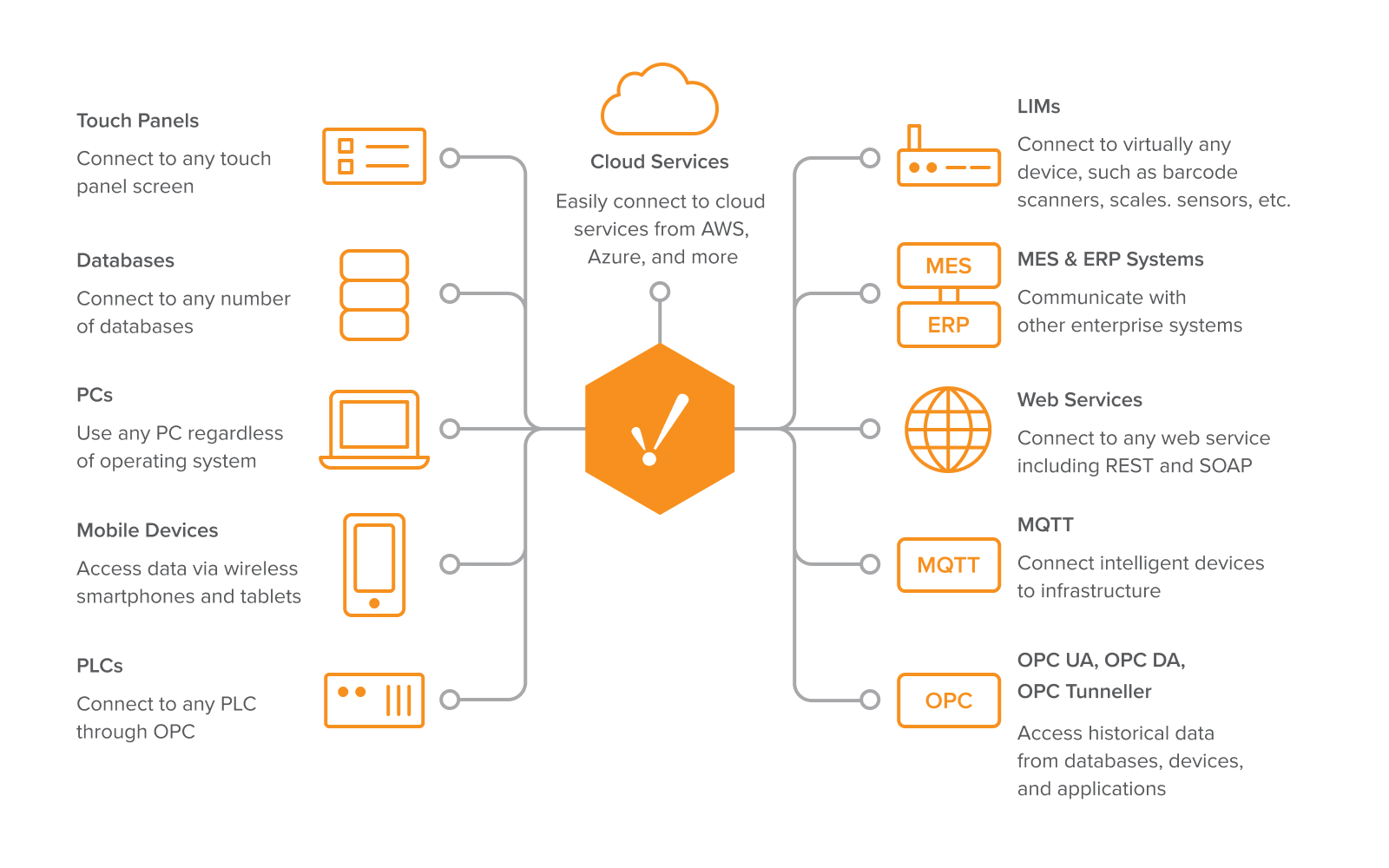
Design Projects and Resources
By using different components and linking them to tags, each other, and different parts of your project, you can create any type of application you need. You can also directly interact with any projects you create or modify in the Designer as if you were an operator using the Designer's Preview Mode. This helps users test their projects before deploying any changes across your architecture.
Using the features available in Ignition, you can create projects such as the one pictured below.
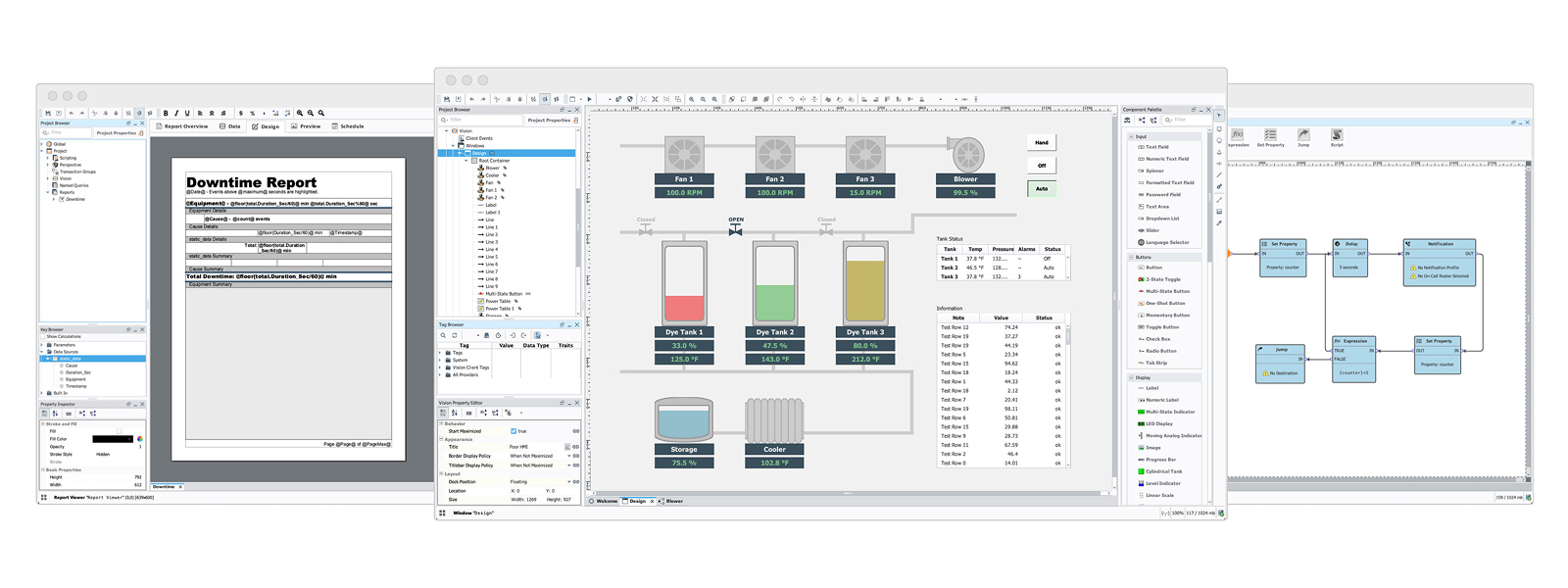
Understanding Ignition's Flow
Ignition is easy to install and designed to be straightforward to use, from project creation to production deployment and beyond. Once Ignition is installed, you can use the steps below to assist in setting up and launching a project:
- Launch the Gateway Webpage: The Gateway Webpage is where you store all of your information, and configure all of your general settings, like device connections, database connections, security, Gateway backups, and redundancy.
- Launch the Designer: Once your connections are in place, you can use them when developing a project. Download the Designer Launcher or set up a deep link on any system that can connect to your Gateway, and then launch the Designer to begin creating your project. Add resources such as tags, query databases, status metrics, history trends, and alarms to your project.
- Save your Project: When you save, Ignition sends all your data and changes back to the Gateway. Everything is centrally stored in the Gateway, so you never have to worry about managing several versions or trying to combine multiple changes into one. You can even launch Designers concurrently to allow multiple people to work on the same project at the same time. Projects are not limited in scope, allowing you to create them for anything you can think of, such as HMIs, general SCADA software, reporting, history, and alarming.
- Launch Client and Session Runtimes: You can launch one runtime or multiple at the same time. Download the Vision Client Launcher, Perspective Workstation, or create a deep link on any system within your network to launch Clients and Sessions the same way as the Designer. All of your runtimes talk directly to the Gateway to get new information, eliminating any worry about sync issues or individual runtime loading changes.