Perspective Parameters
Gateway Configuration
Session Caching
Perspective Sessions cache assets (our CSS, JS, fonts, and images) to reduce load times after the first time opening the project. Sessions will cache assets, but some browsers will attempt to re-download assets on refresh. This is mostly controlled by the browser instead of Ignition so there are some important differences between browsers.
Chrome and Safari handle browser cache differently than Edge and Firefox when it comes to hitting the ‘refresh’ or ‘reload’ button. Edge and Firefox both seem to send a request for new copies of the resources with header of max-age=0 instead of pulling from the cache. Navigating via a 'back’ button or entering in the URL bar and pressing ‘enter’ will load from cache. This seems to simply be a design difference by these two browsers, in which both are working as intended.
Caching can be disabled via the following flag:
wrapper.java.additional.1=-Dperspective.gateway.disableClientCaching=true
Alternatively the cacheControl flag can be used to modify aspects of the cache. You can learn more about cache control from the MDN documentation. The example below lists some default values:
wrapper.java.additional.1=-Dperspective.gateway.cacheControl=public,max-age=2419400,no-transform
Route Handling
The following parameters are used to modify route handling for Perspective Sessions. Most systems will not need to modify these parameters. However increasing the values of these parameters may be helpful in cases where large project updates are sent out to active Perspective Sessions over a spotty network. A low timeout and concurrency in that scenario may result in browser timeouts. If these values are not set, Perspective will use the global routing values instead. See the Web Server section for more details on global routing.
| System Property | Description |
|---|---|
-Dperspective.fetch-concurrency | Determines the number of concurrency sessions. Defaults to 25. |
-Dperspective.fetch-timeout | Determines the timeout period when receiving project updates. Defaults to 5000 milliseconds. |
wrapper.java.additional.1=-Dperspective.fetch-concurrency=25
wrapper.java.additional.2=-Dperspective.fetch-timeout=5000
Web Socket Compression
You can remove the compression header for perspective web socket connections.
This parameter is generally only used in cases where a Microsoft IIS based firewall is acting like a reverse proxy, and needs to be able to rewrite secure web socket messages.
wrapper.java.additional.1=-Dperspective.ws.disablePermessageDeflateExtension=true
Web Socket Idle Time
The following parameters allow customization of Perspective session failover redirect timing. Tuning these timeout values makes it possible to detect when a connection is down in a few seconds rather than minutes, and a failover to the backup Gateway can be triggered more quickly. If making changes, be sure idleTimeIntervalMs is less than maxIdleTimeMs.
Do not set these values too low on busy Gateways as they may take time to send messages over the websocket channel because of the amount of tasks, not connection issues.
| System Property | Description |
|---|---|
-Dperspective.client.websocketChannel.maxIdleTimeMs | Specifies the maximum idle time to detect a connection to a Gateway in milliseconds. Default value is 120000. |
-Dperspective.client.websocketChannel.idleCheckIntervalMs | Specifies the interval value to trigger a failover to a backup Gateway in milliseconds. Default value is 30000. |
wrapper.java.additional.1=-Dperspective.client.websocketChannel.maxIdleTimeMs=30000
wrapper.java.additional.1=-Dperspective.client.websocketChannel.idleCheckIntervalMs=10000
Web Socket Message Size
The following parameter can be used to specify the maximum web socket message size. Most systems will not need to modify this parameter. Increasing the maximum message size may be helpful if your project includes very large Perspective views.
| System Property | Description |
|---|---|
-Dperspective.websocket.max-message-size | Specifies the maximum message size in KB. Default value is 2048. |
wrapper.java.additional.1=-Dperspective.websocket.max-message-size=2048
Thread Pool Restrictions
Perspective has two primary thread pools:
- A worker thread pool (used for long-running, "blocking" work)
- A queue thread pool (used for short-duration internal tasks)
By default, each of these pools can have an unlimited number of threads with a 60 second keep-alive. The following parameters can be used to fix the number of threads or change the keep-alive period. This can be useful in troubleshooting scenarios when attempting to limit the number of threads.
| System Property (Worker) | Description |
|---|---|
-Dperspective.threadpool.perspective-worker.keep-alive | Specifies the keep-alive period. Expects an integer, which represents an amount of seconds. When omitted, defaults to 60 seconds. Note that this setting is ignore if pool-size (listed below) is set. |
-Dperspective.threadpool.perspective-worker.pool-size | Specifies the maximum number of workers as an integer. When omitted, defaults to unlimited. |
wrapper.java.additional.1=-Dperspective.threadpool.perspective-worker.keep-alive=40
# These settings are mutually exclusive, so setting both will result in the keep-alive being ignored
# wrapper.java.additional.1=-Dperspective.threadpool.perspective-worker.pool-size=100
| System Property (Queue) | Description |
|---|---|
-Dperspective.threadpool.perspective-queue.keep-alive | Specifies the keep-alive period. Expects an integer, which represents an amount of seconds. When omitted, defaults to 60 seconds. Note that this setting is ignore if pool-size (listed below) is set. |
-Dperspective.threadpool.perspective-queue.pool-size | Specifies the maximum number of workers as an integer. When omitted, defaults to unlimited. |
wrapper.java.additional.1=-Dperspective.threadpool.perspective-queue.keep-alive=40
# These settings are mutually exclusive, so setting both will result in the keep-alive being ignored
# wrapper.java.additional.1=-Dperspective.threadpool.perspective-queue.pool-size=100
Cache and Share
Certain bindings and queries in Perspective will often pull data to see if any values have changed. You can influence whether Perspective pulls in cached data or issues a new query by setting the timeout threshold before Perspective executes a new query. In other words, if Perspective fetches data that is within that time frame, the cached value will be used instead of a new, queried value. This timeout value can be modified with the following system property:
| System Property | Description |
|---|---|
-Dperspective.value-cache.max-age | Controls how long Cache and Share will keep cached values alive for before Perspective polls for new data. Default is 1 minute. |
# "####" is the timeout period for using cached data.
wrapper.java.additional.1=-Dperspective.value-cache.max-age=####
Designer Launcher Configuration
Designer Save Timeout
The following parameter configures the Designer save timeout when working with a Perspective Session. This parameter must be entered in the Designer Launcher JVM Arguments field. To access this field, click the three dots menu for the project in the Designer Launcher and select Manage.
| System Property | Description |
|---|---|
-Dignition.perspective.designerSaveTimeout | Specifies the time (in seconds) the Designer will wait for an embedded browser frame to return results. The default timeout is 60 seconds. |
-Dignition.perspective.designerSaveTimeout=30
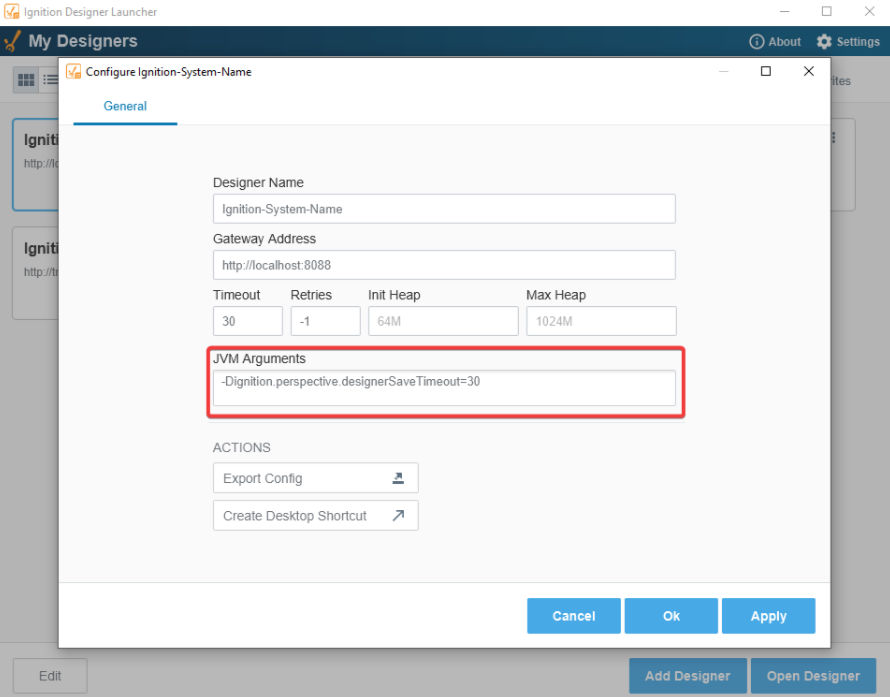
Synthetica Screen Share Warnings
When running a Designer in Linux Wayland, you may receive screen sharing warnings that can cause the Designer to stop working. These warnings can be prevented by adding a custom Synthetica XML file to your Designer Launcher JVM arguments. Your XML file should look like the following:
<synth>
<defaultsProperty key="Synthetica.popupRobot.enabled" type="boolean" value="false"/>
</synth>
| System Property | Description |
|---|---|
-Dignition.synthetica.customXml | Applies the referenced XML file to disable the Synthetica.popupRobot.enabled UIManager key, which causes the warnings to appear. |
-Dignition.synthetica.customXml=C:\Users\username\Desktop\test.xml