MongoDB Connector

Easy and Responsive NoSQL Option
The MongoDB Connector allows you to connect Ignition to MongoDB, which is a scalable, document-oriented NoSQL database. Many existing features in Ignition, such as the Tag system, Python scripting system, and Perspective data are compatible with document-style data, making MongoDB integration into Ignition seamless and easy.
This connector is a part of a series of modules called Cloud Connectors. Cloud Connectors are bundled with Ignition Cloud Edition, as they leverage technology frequently associated with cloud-based architectures. Additionally, standard versions of Ignition will also be able to take advantage of the MongoDB Connector's features as a module add-on. The MongoDB Connector is not available for Ignition Edge or Ignition Maker Edition.
MongoDB Connection Management
Connect to specific collections hosted on MongoDB by specifying connection schemes, hosts, and properties, along with a username and password for authentication. Enabling and disabling connections is possible and simple with just a toggle. You can also view connectivity status and obtain diagnostic information through the Gateway webpage's Status UI.
Write and Query Data
Modify and view data with easy-to-use system functions that allow you to perform a range of actions, such as inserting data, updating data, deleting data, and more. The system.mongodb functions also utilize Ignition's scripting autocomplete feature, making these functions simple and straight-forward to use.
Enhance Your Perspective Experience
The MongoDB Connector adds a new binding type to Perspective components. Aptly named MongoDB, this binding type makes it easier to query data from your collections and integrate the results into your Perspective project. Users can choose between Find, FindOne, or Aggregate query types, making MongoDB bindings versatile and adaptable to many situations.
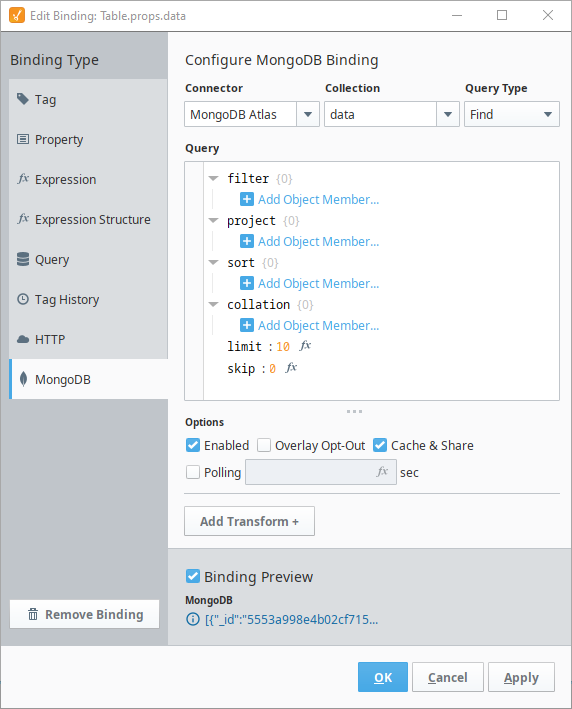
Want to Learn More?
For more information on the MongoDB Cloud Connector, see the MongoDB page.