AWS Outposts Architecture
Amazon Web Services (AWS) Outposts is a fully managed service that offers the same AWS infrastructure, AWS services, APIs, and tools to virtually any datacenter, co-location space, or on-premises facility for a truly consistent hybrid experience. AWS Outposts is ideal for workloads that require low latency access to on-premises systems, local data processing, data residency, and migration of applications with local system interdependencies.
AWS compute, storage, database, and other services run locally on Outposts, and you can access the full range of AWS services available in the region to build, manage, and scale your on-premises applications using familiar AWS services and tools.
Inductive Automation is an AWS partner and Ignition can easily be deployed to AWS Outposts.
Use Cases
Easily transition any architecture from an existing infrastructure to AWS Outposts.
On-Premise Ignition or Ignition Edge with AWS Services and Tools
Customers often require ultra-low latency and high bandwidth between their local devices and the SCADA systems. Using the Inductive solution on Outposts, customers will have the benefit of a fully-managed infrastructure with native AWS APIs. Without Outposts, Inductive Automation's customers will need to procure, manage, support, secure, and maintain the hardware and software stack that the SCADA solution will run on.
AWS Connected Factory Solution (Formerly IMC Kit)
The Industrial IoT Segment has used Ignition by incorporating it directly into Connected Factory Solution / IMC Kit (https://aws.amazon.com/blogs/iot/connected-factory-offering-based-on-aws-iot-for-industry-4-0-success/). Customers can use AWS Outpost as mechanism to host the Edge component of IMC Kit workload.
Available AWS Services on Outposts
You can take advantage of the majority of AWS Services on AWS Outposts.
- VPC - Amazon Virtual Private Cloud (Amazon VPC) lets you provision a logically isolated section of the AWS Cloud where you can launch AWS resources in a virtual network that you define. You have complete control over your virtual networking environment, including selection of your own IP address range, creation of subnets, and configuration of route tables and network Gateways. You can use both IPv4 and IPv6 in your VPC for secure and easy access to resources and applications.
- EC2 - Amazon Elastic Compute Cloud (Amazon EC2) is a web service that provides secure, resizable compute capacity in the cloud. It is designed to make web-scale cloud computing easier for developers. Amazon EC2’s simple web service interface allows you to obtain and configure capacity with minimal friction. It provides you with complete control of your computing resources and lets you run on Amazon’s proven computing environment.
- EBS - Amazon Elastic Block Store (EBS) is an easy to use, high performance block storage service designed for use with Amazon Elastic Compute Cloud (EC2) for both throughput and transaction intensive workloads at any scale. A broad range of workloads are widely deployed on Amazon EBS, such as relational and non-relational databases, enterprise applications, containerized applications, big data analytics engines, file systems, and media workflows.
- RDS - Amazon Relational Database Service (Amazon RDS) makes it easy to set up, operate, and scale a relational database in the cloud. It provides cost-efficient and resizable capacity while automating time-consuming administration tasks such as hardware provisioning, database setup, patching and backups. It frees you to focus on your applications so you can give them the fast performance, high availability, security and compatibility they need. Limited to MySQL and PostgreSQL on AWS Outposts.
The most common use case is to deploy Ignition to an EC2 instance backed by an EBS volume and store historical data in a RDS database.
Architectures
There are many architecture options available on AWS Outposts.
Standard Architecture
Ignition’s most common architecture consists of a single on-premise Ignition server connected to a SQL database (RDS), PLCs, and clients.
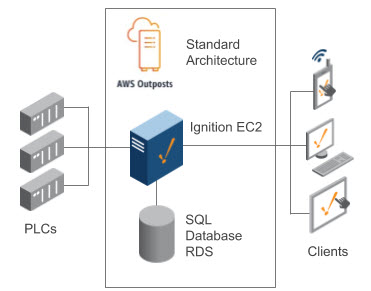
Standard with Redundancy Architecture
Another common Ignition architecture consists of a single on-premise Ignition server (with a redundant server) connected to a SQL database (RDS), PLCs, and clients.
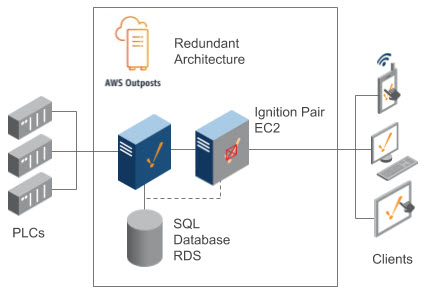
Scale-Out Architecture
The scale-out architecture links together several Ignition Gateways to form a decentralized system. You can easily separate out Ignition's I/O from the front end and scale each independently.
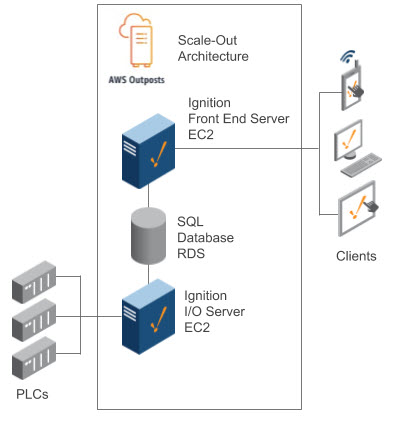
Scale-Out with Redundancy Architecture
The scale-out architecture with redundancy links together several Ignition Gateways (with redundant servers) to form a decentralized system. You can easily separate out Ignition's I/O from the front end and scale each independently.
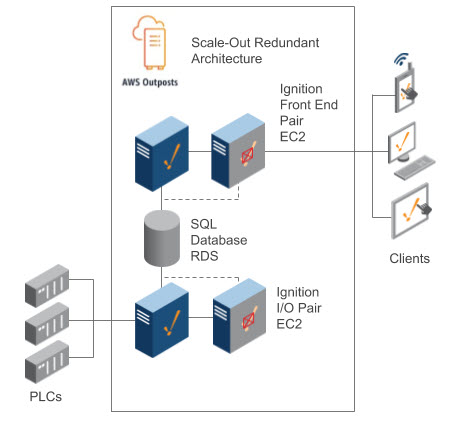
AWS Connected Factory Architecture (MQTT and AWS SiteWise)
You CAN easily combine on-premise solutions running on AWS Outposts with AWS Cloud services. With the use of Inductive Automation's Ignition platform, and Cirrus Link MQTT modules and Sparkplug SiteWise Bridge, OT data from Industrial applications is delivered to AWS IoT SiteWise with minimal configuration and zero coding. Simply point the Cirrus Link module at the AWS IoT service. The asset model, properties, and hierarchy are 100% self-discovered by SiteWise. Then real-time data is securely and efficiently delivered directly to the SiteWise time series database for Big Data Analytics, ML and AI. This solution provides the simplest data ingest for AWS SiteWise delivering the Digital Transformation organizations are striving to achieve.
- Automatically Discovery of Assets
- Automatically Creates Asset model
- Automatically Defines Asset properties
- Automatically Defines Asset hierarchy
- Efficiently pushes Tag Data into SiteWise Time Series Database
- Requires No Coding, just a little Configuration
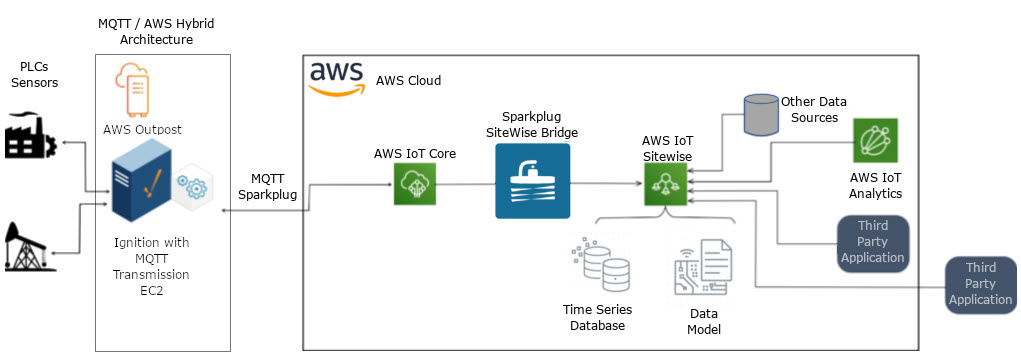
Learn more about AWS SiteWise and Sparkplug SiteWise Bridge.
Redundancy on AWS Outposts
It is possible to deploy Ignition in a redundant configuration on AWS Outposts. Using Redundancy, two Ignition installations can be linked together, so if one server fails, the other takes over and continues executing. All of the clients connected will be redirected to the backup machine, and historical data will continue to be logged. The transition is seamless, meaning processes will never be prevented from executing due to one server going down. Any single installation in the System Architectures can be replaced with a redundant pair of Ignition Gateways.
High Availability on AWS Outposts
Ignition only supports high availability with the front end (Vision or Perspective) running behind a load balancer in a scale-out architecture. You can easily deploy one or more front end servers behind a standard load balancer such as nginx or HAProxy. You cannot use AWS Load Balancer since it doesn't support "sticky sessions" on AWS Outposts currently. The load balancer must support "sticky sessions" in order for the client to function properly. It is recommended to set the "sticky" duration to 1 hour.
How to Deploy Ignition to AWS Outposts
Deploying Ignition to AWS Outposts is extremely easy.
- Create a new VPC with private subnets and public subnets.
- Set up a NAT Gateway if your EC2 instances need Internet access.
- Spin up an EC2 instance on AWS Outposts. You can use a Windows or Linux OS. It is recommended to use Microsoft Windows Server 2019 Base or Ubuntu Server 20.04 LTS, as they are tested by Inductive Automation's Quality Assurance team. The recommended minimum specs of an EC2 instance is:
- 4 vCPUs
- 8 GiB Memory
- Download and install Ignition on the EC2 instances.
- Make sure to set up proper security groups to only allow ports 22 (SSH), 8088 (Ignition HTTP), 8043 (Ignition HTTPS), and 3306 or 5432 (database).
- Spin up a MySQL or PostgreSQL database in RDS. You can also install a database in an EC2 instance and manage yourself. It is recommended to use RDS.
- Connect Ignition to SQL database.
- Build your project and have fun!
Common EC2 Instance Types
You can deploy Ignition to virtually any EC2 instance type. Recommended to use EBS backed volumes. Most customers deploy Ignition to the following:
- m5.xlarge
- m5.2xlarge
- c5.xlarge
- c5.2xlarge
- r5.xlarge
- r5.2xlarge
How Do I Get Support?
Inductive Automation is dedicated to providing our customers with high quality product support. There are 2 types of support options available: solution support and technical support. Inductive Automation has a partnership with AWS. The Sales Engineering team is certified as AWS Solution Architect Associate. The team can help figuring out the right architecture and configuring AWS services. Simply schedule a call with the team through your account representative.

Visit our Support, Feedback, and Resources page for complete information on technical support.