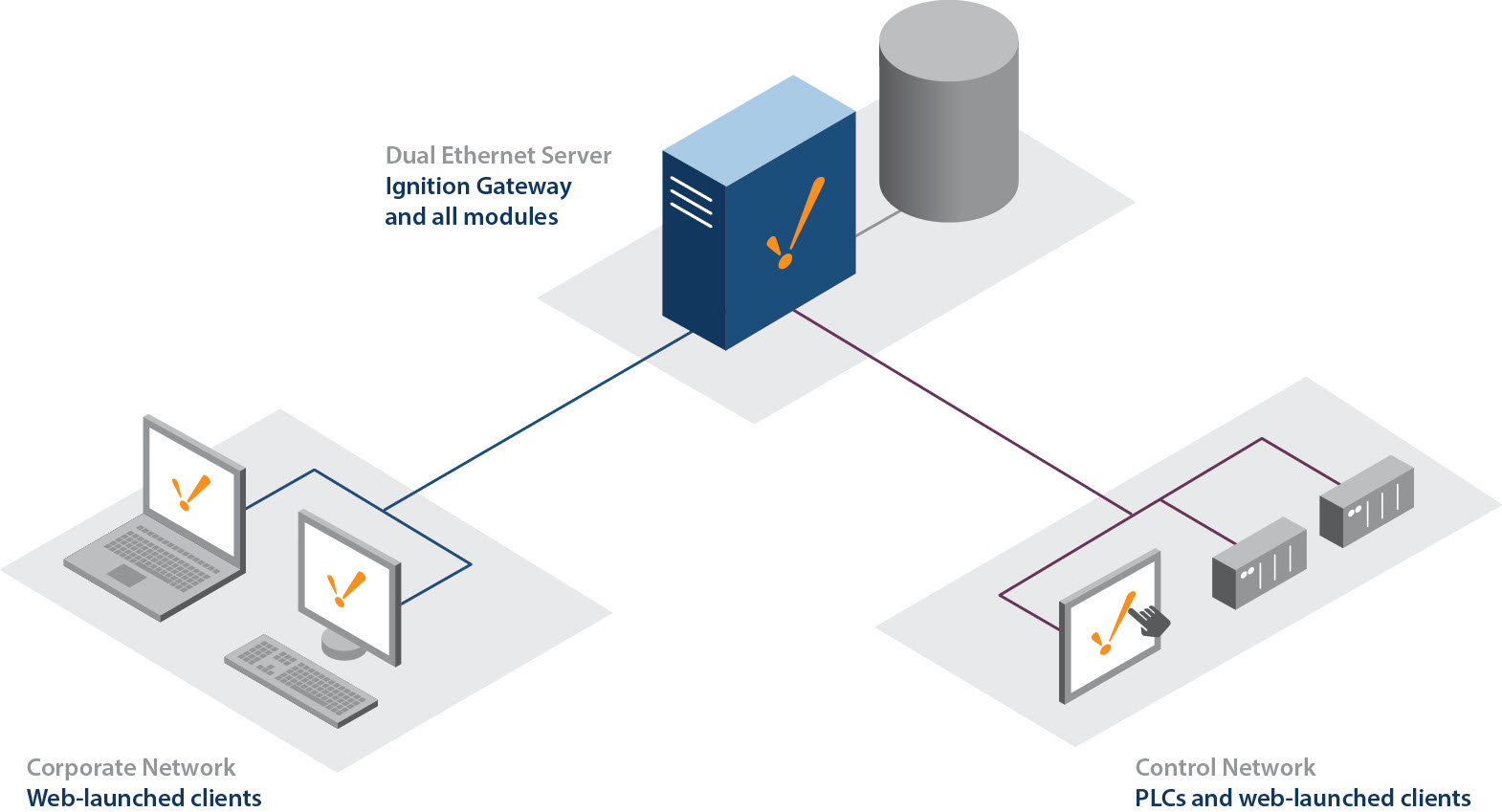Basic Architecture
Single Server Install
Ignition's most typical architecture is a basic single installation. This is very simple to set up and it provides the powerful functionality of the Ignition Gateway and it can serve as a starting point for more complicated architectures.
The Basic Architecture consists of a single Gateway that can connect to multiple PLCs, databases, and other devices, all with a single licensed install. With the Ignition licensing system, it's easy to add new devices, databases, and clients. Simply connect them to the Ignition Gateway, no licensing changes required. The Ignition Gateway can launch multiple clients on everything from touch panels to workstations and even mobile devices, all from one Ignition installation.
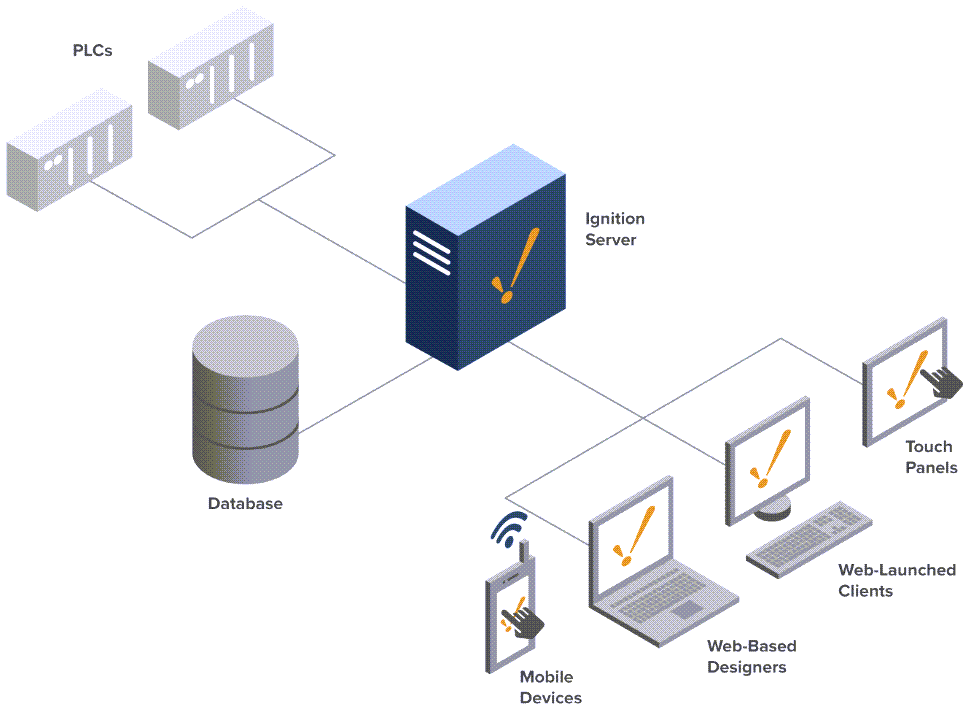
One Server, Multiple Networks
The Ignition Gateway supports dual-NIC servers, and can act as a bridge between multiple networks, or communicate with multiple sites over a corporate WAN. Since clients talk to databases and PLCs through the Gateway, clients can be launched from both a corporate network and an isolated control network, and provide full access to both. Built-in security settings can restrict project access to users on different networks, either by restricting certain things in a project, or denying access to a whole project based on user role and network location.