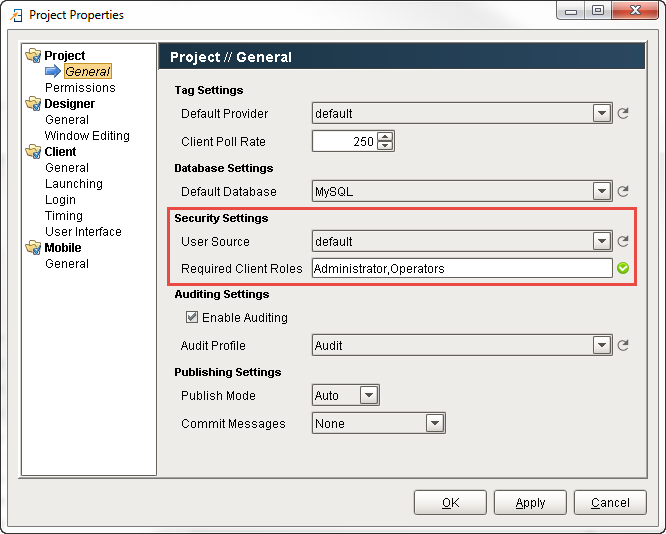Login Security
In Gateways with multiple projects, sometimes client access should be limited on a per-user-basis. The most common use-case is when users from one area of a facility should be able to launch clients that are specific to their area, but should not be able to launch clients from other areas. While there are several different ways to approach this, the easiest is to require different roles to log into each project.
Every project in Ignition is going to have authentication associated with it. You can change the User Source (Authentication profile) for a project as well as assign Required Client Roles. A user must provide a username and password from this User Source, and that username must have at least one of the Required Client Roles to log in.
To Add a Required Role to a Client
- From the Designer, go to Project > Properties and go to the General section.
- In the Project Properties window, under Security Settings, select the User Source from the drop-down menu.
- Enter the Required Client Roles that the Client needs in order to access the Client. This field will show all matching roles as you start typing. Multiple roles may be specified by separating them with a comma.
- Click OK to commit the settings.
- Save your project.
Changing your security settings will not log users out of an open client, but it will stop them from logging in again.