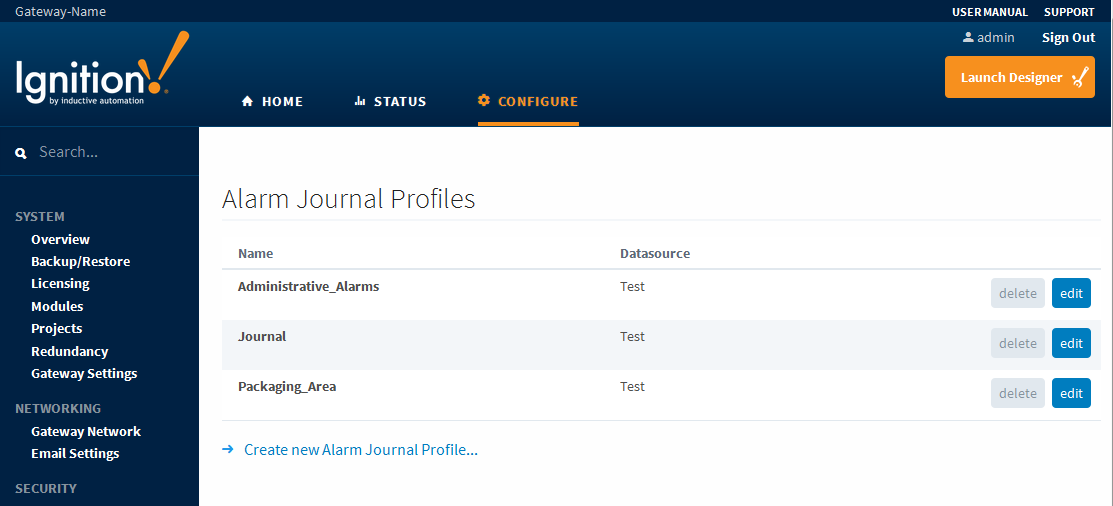Alarm Journal
By default, current alarm data is only stored in memory, and a finite number of events are retained for each alarm. Fortunately, Ignition can easily be configured to store alarm data into a SQL database with an Alarm Journal Profile. The journal can store basic data about alarms that have occurred, such as their source and timestamp, associated data on the alarm, and the values of the alarm's properties at the time the event occurred. The alarm journal is used by the Alarm Journal Table component, and can be accessed through scripting functions and direct database queries.
The Gateway can have more than one Alarm Journal. Alarm Journals have options to filter which Alarms are stored in the journal, therefore by having more than one alarm journal configured on the Gateway, it is possible to store some alarms in one journal, and different alarms in another journal.
Once configured, the Journal can be accessed by the Alarm Journal Table component, scripting functions, or direct database queries.
Store Alarms
Create a single Alarm Journal to store all of your alarms, or create multiple Journals to store alarms across multiple databases. Each Journal stores alarms based on the filters you set up, and can prune data automatically after a set time limit.
Third Party Accessibility
Because the Alarm Journal uses a SQL database to log alarm events, any application that has access to the database can retrieve journal data. Alarm events can be made freely available outside of Ignition, and integrated into other software packages. Additionally, other applications can write to the same tables, so Ignition applications can monitor activity in other systems.
Alarm Journal Component
While a SQL query will return data from the journal, the Alarm Journal Table component will automatically do so without manually writing a query. The component can filter on both Display Path and Source Path, as well as Date Range. The component can be configured to a single Journal Profile, so multiple instances of the component in the same project may look at different profiles.
More information on this component can be found on the Alarm Journal Table Component page.